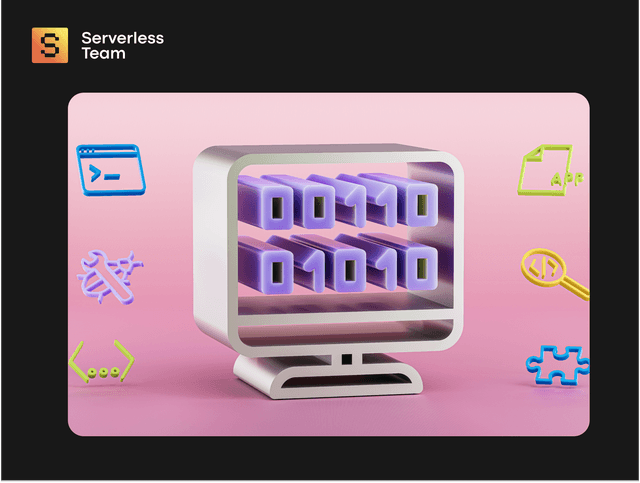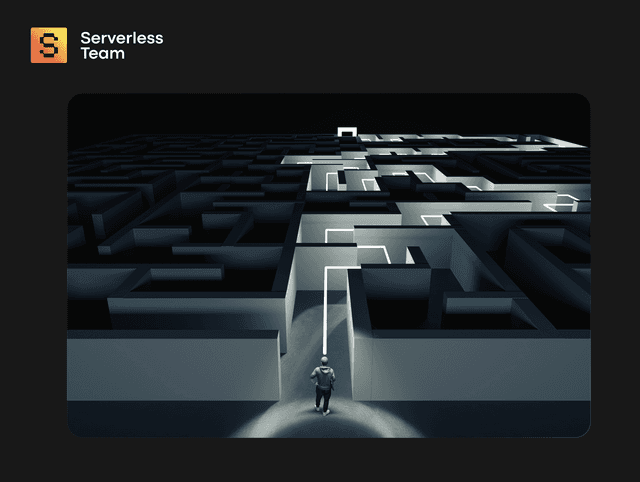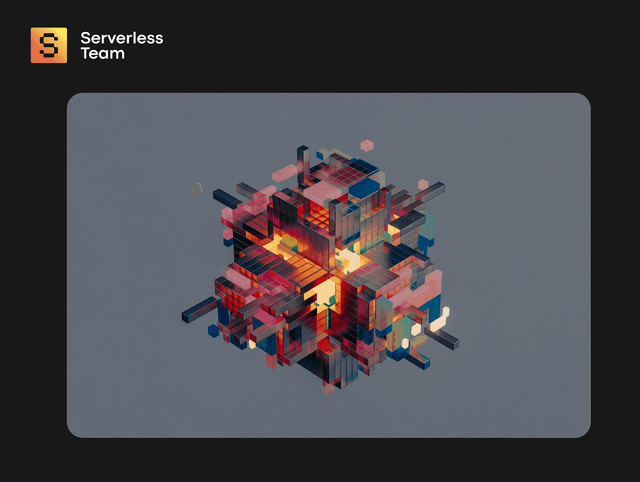- AWS IoT empowers businesses of all sizes to realize their IoT ideas with a comprehensive suite of scalable and reliable tools and services.
- This guide provides a deep dive into essential AWS IoT services, offering insights into their functionalities and integration for creating seamless IoT solutions.
- Real-world case studies showcase the transformative impact of AWS IoT across industries, from healthcare and smart homes to agriculture, industrial automation, and smart cities.
- By addressing security, scalability, data management, connectivity, integration, and cost management challenges, you can ensure the success of your AWS IoT projects.
Amazon Web Services (AWS) has become a cornerstone in the IT realm, offering a versatile suite of tools and services that empower businesses to bring their AWS IoT ideas to life. From securely connecting and managing devices to processing and analyzing IoT data in real time, AWS provides an end-to-end solution that is both scalable and reliable (find more about the benefits of AWS cloud computing here).
In this ultimate guide, we'll dive deep into the various AWS services crucial for IoT projects, providing a clear understanding of how each service functions and how they can be integrated to create a seamless IoT solution. Whether you're a seasoned developer or just starting in the IoT space, this guide is tailored to equip you with the knowledge and skills needed to leverage AWS for your IoT endeavors.
Read more about our AWS IoT case studies:
- 37% cut in cloud costs with efficient processing of device metrics
- 94% startup time boost through fully automated deployment process
So, buckle up and get ready to explore the world of AWS IoT, where limitless possibilities await to transform your projects and bring your innovative ideas to life!

We take care of serverless development so you can focus on your business
Don't want to wait for our site launch? Let's talk about your idea right now.
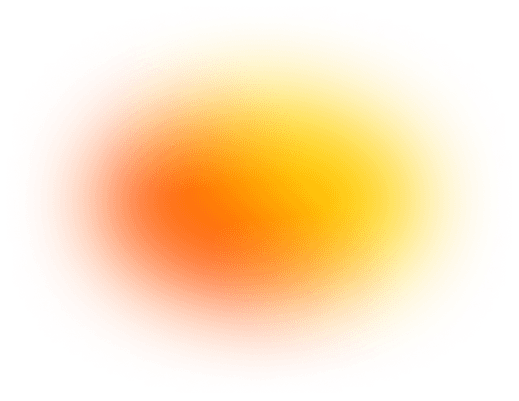

AWS IoT Projects Examples: Transforming Industries
The AWS IoT ecosystem has revolutionized various industries, providing innovative solutions and unlocking new possibilities. Below, we delve into some real-world examples across different sectors, showcasing the versatility and impact of AWS IoT.
Healthcare: Enhancing Patient Care
AWS IoT has been pivotal in improving patient care and operational efficiency in the healthcare sector. For instance, smart medical devices connected to the AWS cloud enable real-time monitoring of patient vitals, ensuring timely medical intervention when needed.
Below you can see some of the AWS IoT healthcare examples and how to enhance patient care in a healthcare setting. In this scenario, smart medical devices monitor patient vitals and send this data to the AWS cloud for real-time analysis and inventory management.
1. Set up the AWS IoT Thing for a Smart Medical Device
First, you would define an AWS IoT Thing as a smart medical device like a heart rate monitor.
{
"thingName": "SmartHeartRateMonitor",
"attributes": {
"deviceType": "HeartRateMonitor",
"location": "Room 101"
}
}2. Device Shadow to Store Patient Vitals
Next, create a Device Shadow for the smart heart rate monitor to store the current and desired state of the device.
{
"state": {
"reported": {
"heartRate": 72,
"batteryLevel": 95
},
"desired": {
"batteryLevel": 100
}
}
}Here, the device reports a heart rate of 72 bpm and a battery level of 95%. The desired state indicates that the device should be fully charged.
3. Lambda Function to Analyze Patient Vitals
Create an AWS Lambda function to analyze the patient's heart rate in real time and trigger alerts if needed.
const AWS = require('aws-sdk');
const sns = new AWS.SNS();
exports.handler = async (event) => {
const heartRate = event.state.reported.heartRate;
if (heartRate < 60 || heartRate > 100) {
const message = `Alert! Abnormal heart rate detected for patient in Room 101: ${heartRate} bpm`;
console.log(message);
// Send an alert via SMS, email, etc.
await sns.publish({
Message: message,
TopicArn: 'arn:aws:sns:your-region:your-account-id:YourSNSTopic'
}).promise();
}
};
This Lambda function is triggered by an AWS IoT Rule whenever the heart rate is reported. It checks if the heart rate is outside the normal range and sends an alert if needed.
4. AWS IoT Rule to Trigger Lambda Function
Create an AWS IoT Rule to trigger the Lambda function when patient vitals are reported.
SELECT state.reported.heartRate
FROM '$aws/things/SmartHeartRateMonitor/shadow/update/documents'
WHERE state.reported.heartRate IS NOT NULLSet the action of this rule to trigger the Lambda function created in the previous step.
5. Lambda Function for Inventory Management
Create another Lambda function to manage the inventory of medical supplies.
const AWS = require('aws-sdk');
const dynamodb = new AWS.DynamoDB.DocumentClient();
exports.handler = async (event) => {
const batteryLevel = event.state.reported.batteryLevel;
if (batteryLevel < 20) {
const params = {
TableName: 'MedicalSuppliesInventory',
Key: {
supplyType: 'Battery'
},
UpdateExpression: 'SET quantity = quantity - :val',
ExpressionAttributeValues: {
':val': 1
},
ReturnValues: 'UPDATED_NEW'
};
const result = await dynamodb.update(params).promise();
console.log(`Battery inventory updated. New quantity: ${result.Attributes.quantity}`);
}
};This function is triggered by an AWS IoT Rule when the battery level of a device is reported. If the battery level is below 20%, it updates the inventory in a DynamoDB table.
6. AWS IoT Rule to Trigger Inventory Management Lambda Function
Create an AWS IoT Rule to trigger the inventory management Lambda function.
SELECT state.reported.batteryLevel
FROM '$aws/things/SmartHeartRateMonitor/shadow/update/documents'
WHERE state.reported.batteryLevel IS NOT NULL
Here AWS IoT is used to monitor patient vitals in real-time, trigger alerts for abnormal vitals, and manage the inventory of medical supplies. This enhances patient care and operational efficiency in the healthcare setting.
Smart Homes: Creating Connected Living Spaces
AWS IoT is at the forefront of the smart home revolution, empowering homeowners to create safer and more efficient living spaces. From smart thermostats that learn user preferences to optimize energy consumption to security systems that provide real-time alerts and remote monitoring — AWS IoT is making homes smarter and more connected.
Here's how AWS IoT can be utilized to create a smart and connected home environment:
1. AWS IoT Thing for Smart Thermostat
Firstly, create an AWS IoT Thing to represent a smart thermostat:
{
"thingName": "SmartThermostat",
"attributes": {
"deviceType": "Thermostat",
"location": "Living Room"
}
}2. Device Shadow for the Smart Thermostat
Create a Device Shadow to store the current and desired state of the smart thermostat:
{
"state": {
"reported": {
"temperature": 72,
"humidity": 40,
"mode": "cooling"
},
"desired": {
"temperature": 75
}
}
}In this example, the thermostat is currently set to cooling mode, with a temperature of 72°F and humidity at 40%. The desired temperature is set to 75°F.
3. Lambda Function for Temperature Optimization
Create an AWS Lambda function to optimize the thermostat settings based on user preferences and external weather conditions:
const AWS = require('aws-sdk');
const iotdata = new AWS.IotData({ endpoint: 'your-iot-endpoint' });
exports.handler = async (event) => {
const currentState = event.state.reported;
let desiredTemperature = currentState.temperature;
// Logic to optimize temperature based on user preferences and weather conditions
if (/* some condition */) {
desiredTemperature = /* new optimized temperature */;
}
const params = {
thingName: 'SmartThermostat',
payload: JSON.stringify({
state: {
desired: {
temperature: desiredTemperature
}
}
})
};
await iotdata.updateThingShadow(params).promise();
console.log(`Temperature set to ${desiredTemperature}°F for optimization.`);
};AWS IoT Rules and external weather conditions trigger this Lambda function. It optimizes the thermostat settings to enhance comfort and energy efficiency.
4. AWS IoT Rule to Trigger Temperature Optimization
Create an AWS IoT Rule to trigger the temperature optimization Lambda function:
SELECT state.reported
FROM '$aws/things/SmartThermostat/shadow/update/documents'
WHERE state.reported.temperature IS NOT NULLConfigure this rule to invoke the Lambda function for temperature optimization.
5. Lambda Function for Security Alerts
Create a Lambda function to handle security alerts from smart security devices:
const AWS = require('aws-sdk');
const sns = new AWS.SNS();
exports.handler = async (event) => {
const securityAlert = event.securityAlert;
if (securityAlert) {
const message = `Security Alert! Motion detected at your home. Check your security cameras.`;
console.log(message);
// Send a notification to the homeowner
await sns.publish({
Message: message,
TopicArn: 'arn:aws:sns:your-region:your-account-id:YourSecurityAlertsTopic'
}).promise();
}
};This function sends real-time security alerts to homeowners, ensuring immediate awareness of potential security incidents.
6. AWS IoT Rule for Security Alerts
Finally, create an AWS IoT Rule to trigger the security alerts Lambda function based on inputs from smart security devices:
SELECT payload.securityAlert
FROM 'your-security-device-topic'
WHERE payload.securityAlert IS TRUE
In this scenario, AWS IoT aids in creating a smart home environment where the thermostat optimizes temperature settings for comfort and energy efficiency. The security system actively monitors and alerts homeowners of potential security incidents. This integration ensures a connected and intelligent living space.
Agriculture: Revolutionizing Farming Practices
In the agriculture industry, AWS IoT is helping farmers optimize crop yields and reduce waste through precision farming. Field sensors collect data on soil moisture, weather conditions, and crop health, and then process it in the AWS cloud. The implementation of AWS IoT in agriculture enables farmers to make data-driven decisions, such as when to irrigate or harvest, leading to increased efficiency and sustainability.
AWS IoT plays a transformative role in agriculture, significantly enhancing precision farming practices. Here’s how it works in a typical scenario:
1. AWS IoT Thing for Field Sensors
First, create AWS IoT Things to represent the various field sensors:
{
"thingName": "SoilMoistureSensor",
"attributes": {
"deviceType": "Sensor",
"location": "Field A"
}
},
{
"thingName": "WeatherSensor",
"attributes": {
"deviceType": "Sensor",
"location": "Field A"
}
},
{
"thingName": "CropHealthSensor",
"attributes": {
"deviceType": "Sensor",
"location": "Field A"
}
}2. Device Shadow for Field Sensors
Next, create Device Shadows to store the current state of the field sensors:
{
"state": {
"reported": {
"soilMoisture": 25,
"temperature": 30,
"humidity": 60,
"cropHealth": "Good"
}
},
"thingName": "FieldASensors"
}This example shows the reported data from the sensors in Field A, including soil moisture, weather conditions, and crop health.
3. Lambda Function for Data Processing and Decision Making
Create an AWS Lambda function to process the sensor data and make farming decisions:
const AWS = require('aws-sdk');
const iotdata = new AWS.IotData({ endpoint: 'your-iot-endpoint' });
exports.handler = async (event) => {
const sensorData = event.state.reported;
// Logic for data-driven farming decisions
if (sensorData.soilMoisture < 30 && sensorData.cropHealth === "Good") {
// Time to irrigate
console.log("Initiating irrigation in Field A.");
// Add additional code to trigger irrigation system
} else if (/* other conditions for harvesting */) {
console.log("Optimal conditions for harvesting in Field A.");
// Add additional code to initiate harvesting
}
// Update farming decisions in Device Shadow
const params = {
thingName: 'FieldASensors',
payload: JSON.stringify({
state: {
desired: {
irrigation: sensorData.soilMoisture < 30,
harvest: /* condition for harvesting */
}
}
})
};
await iotdata.updateThingShadow(params).promise();
};This Lambda function processes the sensor data to make crucial farming decisions, such as when to irrigate or harvest, aiming for optimal crop yield and resource efficiency.
4. AWS IoT Rule to Trigger Data Processing
Create an AWS IoT Rule to invoke the Lambda function for data processing and decision-making:
SELECT state.reported
FROM '$aws/things/FieldASensors/shadow/update/documents'
WHERE state.reported.soilMoisture IS NOT NULLConfigure this rule to trigger the Lambda function whenever new sensor data is reported.
By applying AWS IoT in this way, farmers can ensure they make the best decisions for their crops based on real-time data, leading to improved yields, reduced waste, and enhanced sustainability in agricultural practices.
Industrial IoT: Driving Efficiency and Innovation
AWS IoT is also revolutionizing the industrial sector, especially in terms of enhancing efficiency and fostering innovation. Below is a breakdown of how AWS IoT can be utilized for predictive maintenance, real-time monitoring, and remote control of machinery in an industrial setting.
1. AWS IoT Thing for Industrial Equipment
Firstly, create an AWS IoT Thing to represent your industrial equipment:
{
"thingName": "IndustrialMachine1",
"attributes": {
"deviceType": "Machinery",
"location": "ManufacturingFloor"
}
}
2. Device Shadow for Industrial Equipment
Set up a Device Shadow to store the current operational state and health of the industrial machinery:
{
"state": {
"reported": {
"temperature": 45,
"vibration": 5.2,
"operationHours": 1200,
"maintenanceRequired": false
}
},
"thingName": "IndustrialMachine1"
}
This example shows the reported state, including the machinery's temperature, vibration levels, operational hours, and maintenance status.
3. Lambda Function for Data Processing and Predictive Maintenance
Create an AWS Lambda function to analyze the machinery's data and predict maintenance requirements:
const AWS = require('aws-sdk');
const iotdata = new AWS.IotData({ endpoint: 'your-iot-endpoint' });
exports.handler = async (event) => {
const machineData = event.state.reported;
// Logic for predictive maintenance
let maintenanceRequired = false;
if (machineData.temperature > 50 || machineData.vibration > 6 || machineData.operationHours > 1000) {
maintenanceRequired = true;
console.log("Maintenance required for IndustrialMachine1.");
}
// Update maintenance status in Device Shadow
const params = {
thingName: 'IndustrialMachine1',
payload: JSON.stringify({
state: {
desired: {
maintenanceRequired: maintenanceRequired
}
}
})
};
await iotdata.updateThingShadow(params).promise();
};This Lambda function analyzes the machinery data and determines whether maintenance is required, updating the Device Shadow accordingly.
4. AWS IoT Rule to Trigger Predictive Maintenance Check
Create an AWS IoT Rule to invoke the Lambda function for the predictive maintenance check:
SELECT state.reported
FROM '$aws/things/IndustrialMachine1/shadow/update/documents'
WHERE state.reported.temperature IS NOT NULL
Configure this rule to trigger the Lambda function whenever new machinery data is reported.
5. Real-Time Monitoring and Remote Control
Setting up real-time monitoring dashboards and enabling remote control for industrial machinery using AWS IoT involves several steps. Here, we'll give you a glimpse of how to arrange AWS IoT Dashboards; everything else shall remain a mystery. Until you give us a call, of course.
- Go to AWS IoT Core in the AWS Management Console.
- Navigate to "Dashboards" and click "Create a dashboard".
- Add widgets to visualize the data from your machinery:
- Use the "Device Shadow" widget to display the current state of your machinery.
- Add a "Line chart" widget to visualize temperature or other sensor data over time.
- Save the dashboard.
With AWS IoT, manufacturers and industrial operators can achieve a new efficiency level, significantly reduce downtime through predictive maintenance, and innovate their operational processes. This not only ensures the longevity of machinery but also leads to substantial cost savings and productivity gains.
Smart Cities: Building the Cities of Tomorrow
In the realm of smart cities, AWS IoT plays a crucial role in optimizing city services and improving the quality of life for residents. From intelligent traffic management systems that reduce congestion to smart lighting that enhances public safety while saving energy, AWS IoT is at the heart of creating more sustainable and livable urban environments.
To illustrate how AWS IoT can be used in the context of Smart Cities to optimize city services and enhance the quality of life for residents, here's a code example along with explanations:
1. Create AWS IoT Things for Smart Devices
First, create AWS IoT Things to represent different smart devices across the city.
Here's what you'd want to use for smart traffic lights:
{
"thingName": "SmartTrafficLight1",
"attributes": {
"deviceType": "TrafficLight",
"location": "Intersection1"
}
}
And this one is for smart street lights:
{
"thingName": "SmartStreetLight1",
"attributes": {
"deviceType": "StreetLight",
"location": "MainStreet"
}
}
2. Lambda Function to Process Traffic Data and Control Traffic Lights
Create an AWS Lambda function to process real-time traffic data and control traffic lights accordingly.
const AWS = require('aws-sdk');
const iotdata = new AWS.IotData({ endpoint: 'your-iot-endpoint' });
exports.handler = async (event) => {
const trafficDensity = event.trafficDensity;
const trafficLightThing = "SmartTrafficLight1";
let trafficLightState = {};
if (trafficDensity > 100) {
// High traffic, set light to red
trafficLightState = { color: "Red" };
} else {
// Low traffic, set light to green
trafficLightState = { color: "Green" };
}
const params = {
thingName: trafficLightThing,
payload: JSON.stringify({ state: { desired: trafficLightState } })
};
await iotdata.updateThingShadow(params).promise();
console.log(`Traffic light state updated based on traffic density`);
};
3. Lambda Function for Smart Street Light Control
Create another AWS Lambda function to control the smart street lights, turning them on/off based on ambient light levels.
const AWS = require('aws-sdk');
const iotdata = new AWS.IotData({ endpoint: 'your-iot-endpoint' });
exports.handler = async (event) => {
const ambientLight = event.ambientLight;
const streetLightThing = "SmartStreetLight1";
let streetLightState = {};
if (ambientLight < 50) {
// It's dark, turn on the light
streetLightState = { status: "On" };
} else {
// It's bright, turn off the light
streetLightState = { status: "Off" };
}
const params = {
thingName: streetLightThing,
payload: JSON.stringify({ state: { desired: streetLightState } })
};
await iotdata.updateThingShadow(params).promise();
console.log(`Street light state updated based on ambient light`);
};
4. AWS IoT Rules to Trigger Lambda Functions
Create AWS IoT Rules to trigger the Lambda functions based on incoming data.
Configure this rule to trigger the traffic light control Lambda function:
SELECT trafficDensity FROM 'topic/traffic/Intersection1'And configure this one to trigger the smart street light control Lambda function.
SELECT ambientLight FROM 'topic/lighting/MainStreet'
5. Visualizing Data and Controlling Devices through AWS IoT Dashboards
- Use the AWS IoT Dashboards to create visualizations for traffic density, street light status, and other relevant data.
- Implement control panels to override device states if needed manually.
And just like that, you have set up an AWS IoT-powered smart city solution, optimizing traffic management and street lighting based on real-time data. This contributes to reduced congestion, energy savings, and enhanced public safety, moving a step closer to building the cities of tomorrow.
Of course, these use cases barely scratch what's possible with AWS IoT in transforming industries and improving lives. Together, we can do so much better and push the boundaries of IoT. Give us a line, and our Team Serverless will show you how to apply AWS tools and services to turn your projects into reality.
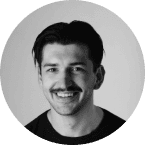
Kyrylo Kozak
CEO, Co-founderGet your project estimation!

Common Challenges Related to AWS IoT Projects and How to Deal With Them
Venturing into IoT projects using AWS can be a game-changer for businesses and hobbyists, unlocking a world of possibilities and innovation. However, like any transformative technology, it comes with its challenges.
Security Concerns
AWS IoT examples range from smart home devices and industrial automation to healthcare monitoring and smart city solutions. With AWS IoT you may face data integrity and unauthorized access challenges. To address them, apply AWS IoT's built-in security features, such as secure device connectivity, encryption in transit, and identity and access management. Regularly update device firmware and software to patch any vulnerabilities.
Device Management and Scalability
As the number of connected devices grows, managing and scaling the IoT infrastructure can become cumbersome. Utilize AWS IoT Device Management to securely onboard, organize, monitor, and remotely manage IoT devices at scale. Moreover, over-the-air updates and audit trails features streamline maintenance and compliance. Strategically plan your IoT architecture to be scalable, ensuring it can accommodate growth.
Data Management and Processing
IoT projects using AWS generate vast amounts of data, which can be overwhelming to manage and process. Implement AWS IoT Analytics to clean, process, and store device data. Utilize AWS Lambda for serverless data processing to further enhance efficiency by dynamically scaling resources to match the demands of data streams. It will ensure optimal performance and cost-effectiveness.
Connectivity Issues
IoT devices are often deployed in remote or challenging environments, leading to connectivity issues. Design your AWS IoT solution to handle intermittent connectivity gracefully. It will help you minimize disruptions and optimize performance. Employ AWS IoT Device Defender to monitor and audit connectivity patterns and set up alerts for any irregularities. This way, you will maintain the reliability and security of their IoT deployments.
Integration with Other Services and Systems
Integrating IoT devices with existing systems and services can be complex due to disparate technologies and protocols. Use AWS IoT Core's capabilities to quickly and securely connect your devices to the cloud and other devices. Utilize AWS's extensive services for seamless integration with existing workflows, analytics platforms, and business applications. It will enable comprehensive insights and operational efficiencies across the entire ecosystem.
Cost Management
Managing costs effectively in IoT projects for AWS can be challenging, especially as they scale. Monitor your AWS usage and identify optimization opportunities with AWS Cost Explorer and billing alerts. Additionally, implementing cost-effective strategies, such as leveraging serverless architectures and utilizing reserved instances, ensures efficient resource utilization and maximizes ROI across IoT initiatives.
By anticipating these challenges and implementing the solutions provided, you can ensure your AWS IoT projects run smoothly, are secure, and are poised for success. Whether you are managing a smart city infrastructure or a personal IoT project, partnering with a reliable cloud development company is essential.
Serverless is a trusted partner with a proven track record in AWS for IoT projects. With our expertise, you can navigate complexities, optimize solutions, and achieve success in your IoT endeavors. We provide seamless integration, efficient solutions, and successful outcomes. Partnering with us ensures the reliability and expertise essential for IoT project success.
Our Team as Your AWS IoT Solutions Partner
At the heart of innovative IoT solutions is a team that deeply understands the intricacies of the technology and knows how to leverage it to meet diverse challenges. That's where we come in. With extensive experience under our belts, we've conquered many IoT challenges, providing effective but also resilient and secure solutions.
Revolutionizing Climate Control with Milnorway
Milnorway, a leading manufacturer of smart climate control appliances, aimed to develop a new IoT solution to address the growing demands of their customer base. The challenges included:
- Cost & Performance: Expensive, underperforming existing cloud solution.
- Scalability: Handling device metrics and states for 500,000+ devices.
- Security: Ensuring high AWS IoT security standards.
Our Solution
With a focus on efficiency, scalability, and security, we optimized their extensive network, ensuring robustness and fortification against potential threats.
- API Redesign & Serverless Backend: Scalable, flexible architecture.
- Time-Series Data Handling with TimescaleDB: Efficient processing & storage.
- AWS IoT Core Management: Robust device management, security.
Outcomes
- Cost Reduction & Maintainability: 37% cut in cloud costs and simplified maintenance.
- Efficient Device Management: Streamlined monitoring, remote management.
- Enhanced Security: Industry-standard protocols, encryption.
Transforming Parking with Smart Solutions
Serverless collaborated with ZERO5 to modernize their parking automation service, focusing on upgrading architecture, technologies, and functionality. The client faced multiple challenges including:
- Outdated Architecture: The existing system required modernization to meet evolving industry standards.
- Performance Issues: Slow speed and inefficient resource usage hindered user experience.
- Scalability: Inadequate scalability posed limitations on accommodating growing demand.
- Security Concerns: Enhanced security measures were needed to protect user data and transactions.
Our Solution
Through optimizations and enhancements, we improved speed, user experience, scalability, and security.
- Architecture Upgrade: Adopted Serverless architecture and AWS CI/CD.
- Backend Enhancements: Integrated AWS Chime, WebSockets API, and Cognito.
- Frontend Optimization: Migrated to TypeScript for code quality.
- Database Migration: Transitioned from DynamoDB to AWS RDS.
Outcomes
- Improved Performance: 94% startup time boost, enhanced scalability.
- Enhanced Security: Decreased errors, bolstered data security.
- Automated Deployment: Streamlined deployment process.
Our dedication goes beyond the implementation of solutions. We believe in empowering our clients to transfer essential knowledge and skills to ensure they are fully equipped to manage and scale their IoT setups. With our guidance, you can seamlessly integrate AWS IoT security best practices into your operations, enhancing the security and efficiency of your AWS IoT projects.
When you choose us as your AWS IoT solutions partner, you choose a team committed to your success. We're here to help you navigate the complex landscape of IoT, ensuring you have the tools and knowledge needed to thrive in this dynamic field. Contact us today to explore how our expertise can elevate your IoT projects for AWS to new heights.
Wrapping it Up: Your Journey with AWS IoT Projects
In this comprehensive guide, we've journeyed through the expansive realm of AWS IoT, uncovering its pivotal role in today's IoT ecosystem. From real-world use cases across various industries to hands-on AWS IoT projects, we've illuminated the path for your IoT endeavors.
We delved into smart agriculture systems with ESP32, home automation with AWShome, robust IoT home security models, intelligent door locks, and the innovative WaterPi for remote plant watering and monitoring. These projects exemplify the vast potential and versatility of AWS IoT in bringing your ideas to life.
Integrating AWS Cognito with our AWS IoT projects has enhanced user authentication and security, providing a seamless and secure user experience.
Considering the competitive AWS developer salary, leveraging AWS IoT can be a smart investment for maximizing project efficiency and cost-effectiveness.
However, like any technological journey, AWS IoT projects have challenges. We've highlighted common hurdles and provided practical solutions to ensure your smooth journey.
With a wealth of experience and numerous successfully delivered projects, our team stands ready as your AWS IoT Solutions Partner. From strengthening the infrastructure of smart parking initiatives to revolutionizing climate control systems with Milnorway, we've demonstrated our capability and commitment to excellence.
Now, the ball is in your court. If you want to elevate your IoT projects, enhance security, or explore the possibilities with AWS IoT, we're here to help. Contact our team for in-depth serverless consulting services, and let's unlock the full potential of your IoT endeavors together. Your journey to IoT mastery starts here!