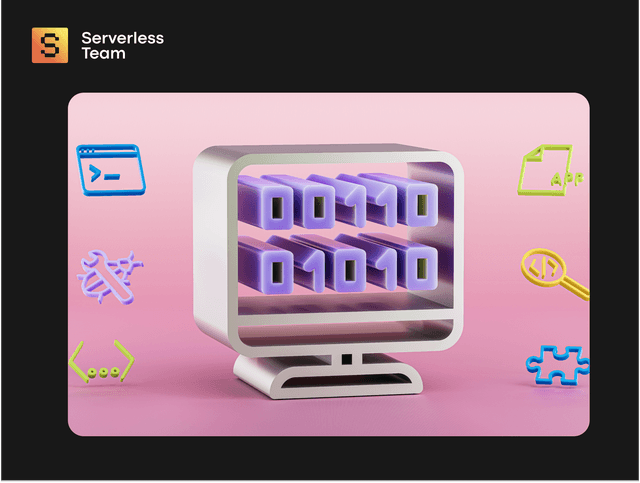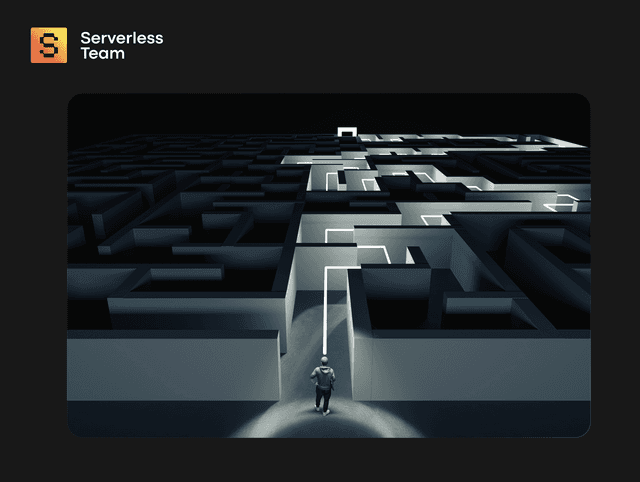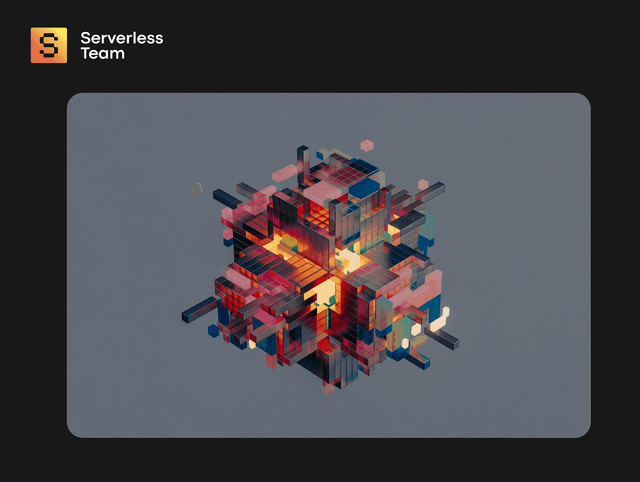Yes, Amazon Web Services have complex pricing models and an unreal number of services. Does it stop you from giving them your money? No, because AWS rocks. But would you like to have more control over how many bills you put in their pocket? I assume the answer is yes.
Serverless brings extensive expertise in AWS development and cost optimization. With a proven track record, our team has successfully guided numerous clients through optimizing their AWS deployments. For example, we helped DemandHelm, an ad-tech company, reduce cloud costs by 34%.
In this article, I won't dwell too much on the importance of AWS cloud cost optimization. Rather, the focus is on finding where to save up and explore AWS cost optimization techniques.

We take care of serverless development so you can focus on your business
Don't want to wait for our site launch? Let's talk about your idea right now.
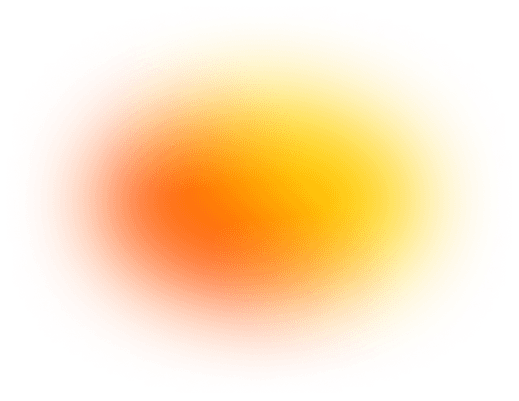

Briefly About AWS Cost Optimization
AWS cost optimization means efficiently managing and controlling where your money goes within the AWS cloud environment. It involves getting educated on the strategies and best practices for optimizing your recourse usage, minimizing wastage, and reducing the bill. Sounds simple, right? And it is. If you do it proactively from day 0.
However, the problem starts when you set up your cloud services once and for all. Never taking time to return and analyze how these cloud services are performing. Without proper AWS cost management, expenses can skyrocket, snowballing into a lack of budget and hindering innovation. By adopting proactive cost optimization measures early on, you can effectively control cloud spending, use resources to the max, and pinpoint opportunities for cost savings.
So, let's go and explore the proactive cost management practices of the best AWS consulting companies. Embrace them to maximize the value of AWS investments and reduce spending.
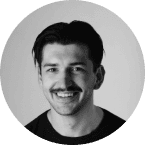
Kyrylo Kozak
CEO, Co-founderGet your project estimation!

Top 10 AWS Cloud Cost Optimization Best Practices
Optimizing costs is a game-changer when you start using cloud services or migrate to AWS. Here we've got the top 10 Amazon cloud cost management best practices lined up to help you save some serious cash. Let's dive in and discover how you can streamline your cloud spending and ensure efficient resource management.
Rightsize EC2 Instances
Let's talk about rightsizing your EC2 instances. It's all about finding the perfect fit for your workload. You don't want to pay for more than you need or end up with underutilized resources. So, consider things like CPU and memory utilization, network performance, and storage requirements when selecting the right instance size.
Plan for On/Off Times
Who says non-production instances need to run 24/7? Schedule them to take a break during non-working hours or weekends. By setting specific on/off schedules, you can save up by reducing the time they're up and running. It's like turning off the lights when you leave the room to save on electricity bills.
Purchase Savings Plans and Reserved Instances
AWS offers Reserved Instances (RIs) and Savings Plans that provide cost savings for long-term commitments. RIs allow you to reserve instances for a specified period at a discounted rate, while Savings Plans provide flexibility by offering savings on usage across different instance families. Think of it like scoring a great deal on bulk purchases. Evaluate your workload needs and usage patterns to see if purchasing RIs or Savings Plans can help you optimize your costs.
Delete Unattached EBS Volumes
Declutter your Elastic Block Store (EBS) volumes. Hunt down these unattached EBS volumes that take up storage space and cost you money. So, regularly check if they're attached to active instances and delete the ones you don't need.
Get Rid of Outdated Snapshots
Outdated Amazon EBS snapshots eat up storage and add to your expenses. Establish snapshot lifecycle policies to weed them out and optimize storage usage timely.
Release Unattached Elastic IP Addresses
Elastic IP addresses that are just hanging out without being attached to instances? They're like free-spirited wanderers, but they also cost you money. Release those unattached Elastic IP addresses when they're not in use to avoid unnecessary charges. Allocate and associate these Elastic IP addresses only when strictly necessary to prevent overcharges.
Upgrade to the Latest Generation of Instances
Like getting a new OS version with all the cool features, upgrading your instances to the latest generation gives you a performance boost AND drives cost reduction. So, check if there's a newer generation that fits your workload needs better.
Buy Reserved Nodes for Redshift and RDS
Purchasing Reserved Nodes can lead to significant cost savings for services like Amazon Redshift and Amazon RDS. Reserved Nodes offer discounted pricing for long-term commitments. Keep an eye out for changes in discount programs and consider buying reserved nodes for your specific service usage.
Put an End to Zombie Assets
Zombie assets refer to resources that are no longer in use but continue to incur costs, like subscriptions to streaming services you haven't used in ages. Identify and eliminate these unused or underutilized resources, like idle instances or unutilized storage. Make it a part of your routine.
Transfer Rarely-Viewed Data to Lower Cost Tiers
We all have that data we rarely look at, right? Well, AWS provides different storage tiers, such as Amazon S3 Glacier and Amazon S3 Glacier Deep Archive, which offer lower costs for rarely accessed data. Analyze your data access patterns and consider moving the infrequently-accessed stuff to lower-cost tiers while securing data availability and retrieval times that meet your needs.
By following these AWS cost optimization techniques, you'll be able to keep your cloud costs in check, cut costs, and smooth your cloud experience. Keep an eye on your AWS environment, adjust your strategies as needed, and watch those cost savings roll in.
AWS Cost Optimization Tools
When it comes to cost optimization on AWS, Amazon has got you covered. AWS provides a range of tools and resources to assist you in optimizing your costs and maximizing the value you get from your cloud investments. Let's take a look at some of these handy tools:
The Billing and Cost Management Console
It's a powerful tool provided by AWS that allows you to manage and monitor your AWS billing and costs effectively. It is a centralized hub where you can access and analyze detailed information about your AWS usage and spending.
- Dive into your AWS bills. Get a clear picture of what you're paying for. The console breaks down your charges into the services and resources. You can view and download your invoices, cost allocation reports, and usage reports.
- Set up and manage budgets. Establish spending limits and create custom budgets to track your AWS costs. You'll get alerts when you're getting close to your limits, so you can avoid any financial surprises.
- Explore cost and usage reports. Dive deep into your AWS costs and usage patterns using the Cost and Usage Report. This report provides detailed insights into your spending by service, resource, and even specific tags. You can use this information to identify saving opportunities and make informed decisions about resource allocation.
- Analyze cost trends: The console offers visualization tools and graphs to help you analyze your cost trends over time. You'll be able to see how your spending has been behaving and identify any cost spikes or patterns that need your attention.
- Tap into cost optimization recommendations. The Billing and Cost Management Console provides access to AWS Cost Explorer and AWS Trusted Advisor, which offer cost optimization recommendations based on your usage and configuration. These tools can help you identify potential cost-saving opportunities and optimize your resource allocation. Get a detailed description below.
- Manage your payment methods and account settings: You can update and manage your payment methods, billing addresses, and other account settings directly from the console.
AWS Cost Explorer
AWS Cost Explorer helps you visualize, understand, and analyze your AWS spending. It provides comprehensive cost and usage reports, enabling you to track your expenses over time, identify trends, and forecast future costs. With Cost Explorer, you can dive deep into cost allocation, utilization, and even create custom cost reports. It's like having a magnifying glass to examine every aspect of your AWS spending.
AWS Budgets
Think of AWS Budgets as your financial planner for AWS. This tool helps you set custom budgets and cost thresholds to keep your spending in check. You can receive alerts and notifications when you're nearing or exceeding your budget, allowing you to take proactive steps to optimize costs. AWS Budgets can be set up for various dimensions like service, linked account, or even specific tags, giving you granular control over your cost monitoring.
AWS Trusted Advisor
Trusted Advisor analyzes your AWS environment and recommends improving cost efficiency, security, performance, and reliability. Explicitly focusing on cost optimization, this tool offers insights into potential cost-saving opportunities, such as identifying idle resources, rightsizing instances, and using cost-effective storage options.
AWS Compute Optimizer
If you want to ensure you're using the right instances for your workload, AWS Compute Optimizer has your back. This tool analyzes the utilization patterns of your EC2 instances and provides recommendations for rightsizing. You can avoid overprovisioning and maximize cost efficiency by matching your workload requirements with the optimal instance types. Compute Optimizer considers factors like CPU, memory, and storage utilization to recommend the most cost-effective instance sizes.
Additionally, read in our blog how AWS cloud app monitoring helps optimize costs by offering insights into how resources perform and are used.
These are just a few examples of the tools and resources provided by AWS to assist you with cost optimization. If you need a more profound dive to take control of your AWS spending, call us, and our experts at Team Serverless will help you.
AWS Cost Optimization Checklist
Here's a handy checklist to help you cut down on your AWS costs and make the most of your resources.
Control your expenses
- Set up a budget plan to keep your AWS spending on track.
- Dive into the Cost and Usage Report in the AWS Console to analyze your costs.
- Tap into AWS Trusted Advisor to get insights on cost estimates and identify unused resources.
Optimize compute instances
- Choose the perfect instances on EC2 or other services that match your needs.
- Grab reserved instances for a set period to enjoy cost savings. Don't hang onto instances you don't need for longer than necessary.
- Keep up with the latest instance types, as they often offer better performance at a lower price tag.
- Be strategic about which workloads you run on reserved instances versus on-demand instances.
- Consider using spot instances for workloads that don't require top-notch reliability.
- Set up instance schedules so they only run during business hours or when you actually need them. You can automate this using nifty tools like AWS Instance Scheduler.
Optimize storage and other resources
- Drop the orphaned EBS volumes by checking the "Delete on Termination" box when creating EC2 instances.
- Keep those EBS snapshots around for just a few weeks, deleting older ones as you create new ones.
- Give the boot to unneeded resources like database volumes and unused Elastic IPs.
- Stash your production files in S3 and move them between storage tiers based on how often you access them. You can even let S3 Smart Tiering do it automatically.
Summing up
AWS cloud cost optimization is an ongoing process. Add these practices to your grind and enforce cost optimization management to monitor how these paid resources are used (or not used).
Serverless excels in AWS expertise, delivering customized solutions that optimize efficiency, savings, and scalability for our clients. By integrating AWS Cognito, we further enhance security and user management, contributing to overall cost efficiency. With a comprehensive suite of services spanning from initial planning to ongoing support, we guide businesses towards unlocking the full potential of the AWS cloud. By harnessing advanced AWS capabilities, we drive cost optimization, streamline operations, and ensure business competitiveness.
Contact us to figure out your personal AWS cost reduction approach and get prompt results.