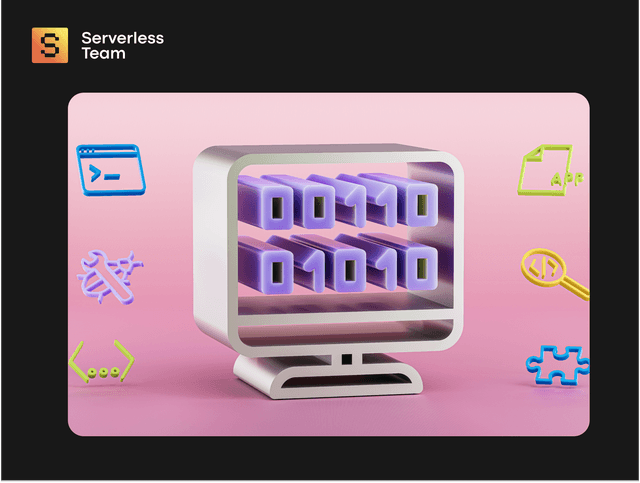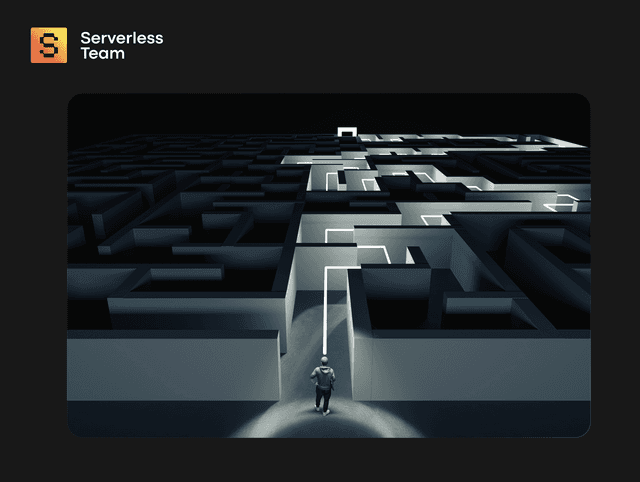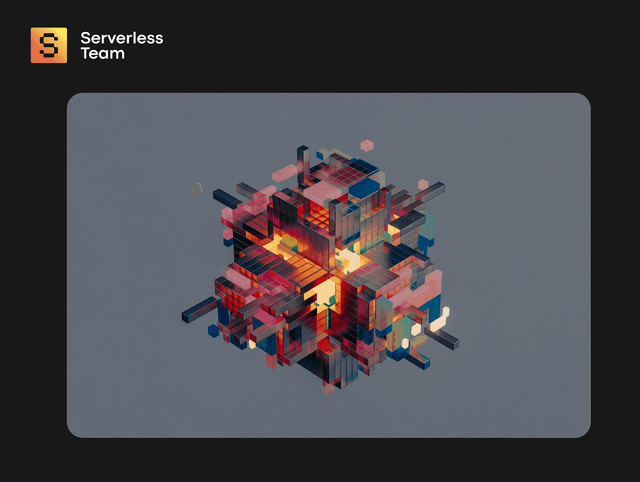At Serverless, we've spent years navigating the intricate landscape of cloud infrastructure. Our experience has taught us that making the right choices when it comes to your application's infrastructure can make or break your project's success. In this article, we'll unravel the complexities surrounding Amazon EC2 vs. AWS Lambda, helping you make an informed decision for your application.

We take care of serverless development so you can focus on your business
Don't want to wait for our site launch? Let's talk about your idea right now.
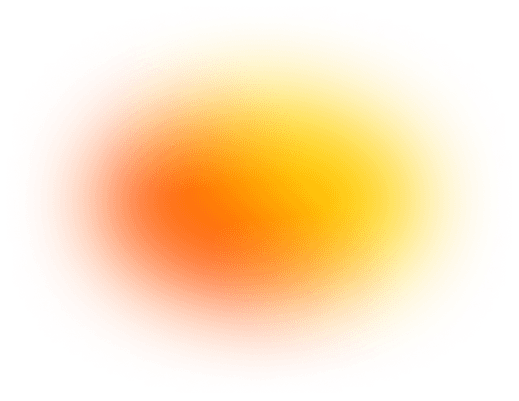

AWS Lambda vs. EC2: A Detailed Comparison
What is the difference between EC2 and Lambda? Lambda simplifies coding with event-driven execution, auto-scaling, and pay-per-use pricing. At the same time, EC2 offers customizable virtual servers with flexible workloads and scaling options under a pay-for-usage model. Let’s compare the pros and cons of AWS Lambda and EC2 in detail.
AWS Lambda vs. EC2: Pros and Cons
These services are pivotal in the AWS arsenal, offering distinct advantages and limitations. In this section, we'll dissect the differences between AWS Lambda and EC2, shedding light on which is the right tool for your cloud computing needs.
| AWS Lambda | Amazon EC2 | |
|---|---|---|
| Pros | Serverless Architecture Lambda abstracts server management, enabling developers to focus solely on code. Cost-Efficiency You pay for precise compute time, reducing operational costs compared to traditional servers. Auto Scaling Lambda scales automatically in response to incoming requests or events, ensuring optimal performance. Easy Maintenance AWS handles server maintenance, updates, and security patches, freeing your team from such responsibilities. Event-Driven AWS handles server maintenance, updates, and security patches, freeing your team from such responsibilities. |
Full Control EC2 provides complete control over your virtual machines, enabling you to install and configure any software. Versatility A wide range of instance types and configurations caters to diverse workloads, from web hosting to high-performance computing. Persistent Storage You can attach elastic block storage (EBS) volumes for persistent data storage, suitable for databases and file systems. Flexible Networking EC2 offers comprehensive networking options, allowing you to create custom network architectures. Hybrid Deployments EC2 instances can be integrated with on-premises infrastructure, facilitating hybrid cloud setups. |
| Cons | Limited Execution Time Lambda functions have a maximum execution time limit, typically 15 minutes, which may not be suitable for long-running tasks. Cold Starts There may be slight delays when a function is invoked for the first time (cold start), affecting response time. Vendor Lock-In Extensive use of AWS Lambda may lead to vendor lock-in, making migration to other platforms challenging. Stateless Nature Lambda functions are stateless by design, making it necessary to use external storage for persistent data. |
Server Management EC2 instances require manual server management, including provisioning, updates, and security configurations. Cost Complexity While cost-effective, EC2 pricing can be complex due to various instance types, storage options, and data transfer costs. Scalability Configuration Auto-scaling requires manual setup and monitoring, making it less agile than Lambda's automatic scaling. Potential Over-Provisioning Without careful resource management, you may over-provision instances, leading to unnecessary expenses. Maintenance Responsibility Routine server maintenance tasks, including patching and updates, fall under your responsibility. |
Performance and Scalability
Performance and scalability are two critical aspects that can significantly impact the success of your cloud computing endeavors. Let's look at how AWS Lambda and Amazon EC2 handle varying workloads in these key areas.
AWS Lambda: Scaling Gracefully
Performance in AWS Lambda
AWS Lambda offers remarkable performance for workloads that fit within its execution model. Each Lambda function runs in its own isolated environment, providing consistent performance for individual executions. Since functions are stateless and ephemeral, there's no concern about resource contention or performance degradation due to other tasks.
Scalability in AWS Lambda
Lambda shines in automatic scalability. It scales horizontally by creating new instances of functions in response to incoming requests or events. As the load increases, Lambda effortlessly spins up additional instances, ensuring that your application can handle a growing number of concurrent requests. This serverless scaling allows you to focus on code development without worrying about infrastructure management.
Amazon EC2: Fine-Tuned Control
Performance in Amazon EC2
EC2 instances provide you with fine-grained control over performance. You can select instance types that match your specific workload requirements, whether it's general-purpose, compute-optimized, memory-optimized, or storage-optimized instances. This flexibility ensures you can achieve your applications' desired performance levels.
Scalability in Amazon EC2
EC2 offers manual scalability through features like Auto Scaling. While it doesn't scale as automatically as Lambda, it allows you to define scaling policies based on specific metrics such as CPU utilization or network traffic. Based on these policies, EC2 instances can be launched or terminated to handle varying workloads effectively.
Choosing the Right Tool for Scalability
The choice between AWS Lambda and Amazon EC2 in terms of scalability depends on your workload characteristics and preferences:
- AWS Lambda is your go-to choice for workloads that require rapid and automatic scaling. It excels in scenarios where you need to handle sudden spikes in traffic or execute small, event-driven tasks efficiently.
- Amazon EC2 is better suited for workloads with predictable scaling patterns or those that demand custom performance configurations. It provides greater control over resource allocation and is ideal for applications that require dedicated server instances.
Performance and Scalability in Harmony
In some cases, a combination of AWS Lambda and Amazon EC2 can work together to achieve both performance and scalability. For example, you can use Lambda functions for handling bursts of incoming requests while using EC2 instances for long-running or resource-intensive tasks.
Cost Considerations
Optimizing costs is always a top priority for successful organizations. Let's explore how AWS Lambda and Amazon EC2 stack up regarding cost considerations.
AWS Lambda: The Pay-as-You-Go Champion
Cost Model in AWS Lambda
AWS Lambda follows a straightforward "pay-as-you-go" pricing model. You are billed based on the number of requests and the compute time consumed by your functions. There's no upfront cost, and you only pay for what you use. This granular billing approach makes Lambda cost-effective for many workloads, especially those with variable or unpredictable traffic patterns.
Cost Efficiency in AWS Lambda
Lambda's cost efficiency shines in scenarios where you have sporadic or infrequent workloads. Since you're only charged when your functions execute, you can avoid the ongoing expenses associated with continuously running servers. Additionally, Lambda's automatic scaling ensures that you don't over-provision resources, further optimizing costs.
Amazon EC2: The Fine-Tuned Resource Allocator
Cost Model in Amazon EC2
Amazon EC2 offers more flexibility in terms of pricing, with various instance types and pricing options. You can choose between On-Demand Instances, Reserved Instances, and Spot Instances, each tailored to specific use cases. This versatility allows you to fine-tune your resource allocation to align with your budget and workload requirements.
Cost Efficiency in Amazon EC2
EC2's cost efficiency is particularly advantageous when you have workloads with steady or predictable traffic patterns. Reserved Instances, for example, offer substantial cost savings when you commit to using specific instance types over a more extended period. By selecting the right instance type and pricing model, you can optimize your EC2 costs effectively.
Choosing the Right Cost Model
The choice between AWS Lambda and Amazon EC2 from a cost perspective depends on your workload characteristics:
- AWS Lambda is cost-effective for event-driven workloads with sporadic or variable traffic. You benefit from "pay-as-you-go" pricing and automatic scaling, eliminating the need for over-provisioning.
- Amazon EC2 offers cost flexibility and control, making it suitable for steady or predictable traffic workloads. It excels when you can use Reserved Instances or specific instance types optimized for your use case.
Development and Deployment
Developing and deploying applications in the cloud is a critical aspect of any cloud computing strategy. Let's explore the development workflows and deployment processes for AWS Lambda and Amazon EC2.
AWS Lambda: Streamlined Development and Deployment
Development Workflow in AWS Lambda
- Write Code: In Lambda, you focus on writing code for individual functions. Each function is designed to perform a specific task, making development modular and straightforward.
- Testing Locally: Lambda provides tools and libraries for local testing of your functions before deployment. You can validate your code and logic on your development machine.
- Create Deployment Packages: Functions in Lambda are bundled into deployment packages that include your code and any dependencies. These packages can be easily versioned and managed.
Deployment Process in AWS Lambda
- Upload to Lambda: Upload your deployment package using the AWS Management Console, AWS CLI, or SDKs. Lambda takes care of storing and managing your code.
- Configuration: You configure triggers and event sources for your Lambda functions. These can include HTTP endpoints, S3 bucket events, database changes, and more.
- Versioning and Aliases: Lambda supports versioning and aliases, allowing you to manage different versions of your functions and control traffic routing between them.
- Automatic Scaling: Lambda functions automatically respond to incoming events or requests. You don't need to manage server provisioning or scaling policies.
Amazon EC2: Versatile Development and Deployment
Development Workflow in Amazon EC2
- Select Instance Type: In EC2, you start by selecting the appropriate instance type that matches your application's requirements. EC2 offers various instance families optimized for different workloads.
- OS and Software Installation: You choose the operating system and software stack required for your application and install them on the EC2 instances. This gives you complete control over your environment.
- Application Development: You develop your application as needed, which can involve installing libraries, configuring services, and writing code. EC2 instances provide a flexible environment for custom software development.
Deployment Process in Amazon EC2
- AMI Creation: Once your EC2 instance is configured as needed, you create an Amazon Machine Image (AMI). The AMI captures the instance's configuration, including the OS, software, and data.
- Scaling and Load Balancing: To handle scalability, you can set up Auto Scaling groups and attach a load balancer to distribute traffic across multiple EC2 instances. This allows you to scale horizontally as traffic increases.
- Version Control: You manage application versions and updates through version control systems like Git or by creating snapshots of your AMIs.
- Manual or Automated Deployment: Deploying new versions of your application typically involves launching new instances from updated AMIs and gradually replacing old instances. This can be done manually or automated with DevOps tools.
Choosing the Right Development and Deployment Approach
The choice between AWS Lambda and Amazon EC2 in terms of development and deployment depends on your application's specific needs:
- AWS Lambda streamlines development with a focus on writing code for functions and automates deployment and scaling. It's suitable for event-driven and serverless architectures.
- Amazon EC2 offers versatility and full control over the environment. It's ideal for applications with specific requirements or legacy software that requires custom configuration.
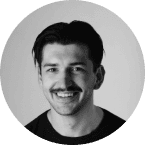
Kyrylo Kozak
CEO, Co-founderGet your project estimation!

AWS Lambda vs. EC2: When to Use Each
Choosing between AWS Lambda and Amazon EC2 is a crucial decision that impacts the success of your cloud-based projects. To make an informed choice, you have to consider every big and small difference between AWS Lambda and EC2. We have summarized the key considerations to help you out:
AWS Lambda: When to Choose
- Event-Driven Workloads: AWS Lambda excels in event-driven scenarios, where functions are triggered by events or requests. It's perfect for handling bursts of traffic and real-time data processing.
- Serverless Benefits: If you prefer a serverless approach with automatic scaling, no server management, and "pay-as-you-go" pricing, Lambda is a strong candidate.
- Microservices Architecture: Lambda is a natural fit for building microservices-based applications, promoting modularity and scalability.
- Cost Efficiency: Lambda's granular billing and automatic scaling can lead to cost savings for workloads with sporadic or variable traffic patterns.
Amazon EC2: When to Choose
- Full Control: Choose EC2 when you need complete control over your virtual machines, including OS, software stack, and infrastructure configuration.
- Predictable Workloads: EC2 is cost-effective for workloads with steady or predictable traffic. Reserved Instances offer substantial savings in such cases.
- Resource-Intensive Tasks: For compute-intensive tasks like high-performance computing, scientific simulations, or resource-intensive applications, EC2 provides the flexibility to select specialized instance types.
- Legacy Applications: When migrating on-premises legacy applications, EC2 instances can replicate existing server configurations and environments.
Consider These Factors When Making a Decision:
- Workload Complexity: Evaluate the complexity of your workload. Simple, event-driven tasks may favor Lambda, while complex applications with specific requirements may lean towards EC2.
- Resource Availability: Consider the size and expertise of your development team. Lambda simplifies server management, while EC2 requires more hands-on administration.
- Performance Needs: Assess your application's performance requirements. Lambda offers consistent performance for short tasks, while EC2 provides control for resource-intensive workloads.
- Budget Constraints: Review your budget carefully. Lambda's "pay-as-you-go" model may be more cost-effective for startups, while EC2's cost savings come with careful resource management. Note that the former may find our article Serverless for Startups interesting.
- Vendor Lock-In: Think about vendor independence. Lambda may lead to more vendor lock-in due to its serverless nature, while EC2 provides more flexibility in technology choices.
- Hybrid Deployments: If you need a hybrid cloud setup that integrates on-premises infrastructure, EC2 instances can bridge the gap.
In the end, your choice between AWS Lambda and Amazon EC2 should align with your project's unique requirements, budget, and team expertise. Whether you opt for the serverless Lambda or the fine-tuned control of EC2, our team of cloud experts ensures that your cloud journey is a resounding success, tailored to your specific needs.
Using AWS Lambda and EC2 Together
Imagine this: Lambda, perfect for short-term tasks, shaking hands with EC2, the leader for long-term, steady processes. You might think they’re like oil and water, but surprise — they can actually team up and benefit developers.
How exactly? Developers can leverage the strengths of both cloud platforms to build outstanding applications. They may use Lambda events to trigger actions on EC2 instances. In other words, Lambda will decide when to create, start, or stop EC2 instances based on what’s happening in the cloud.
But there’s more. When you upload a bunch of data into Amazon S3 and want to analyze or transform it, Lambda can help. Once the data is processed, EC2 uses or displays the polished results.
Thus, by combining Lambda’s speed and EC2’s long-lasting performance, devs can create apps of utmost efficiency and scalability.
Use Cases of AWS Lambda and EC2
The choice between AWS Lambda and Amazon EC2 hinges on more than just technical capabilities — it's about aligning with the specific use cases that define your project's needs. Let's dive into the depths of these services to explore where they truly shine and understand when it is better to use AWS Lambda and when EC2.
AWS Lambda Use Cases
- Microservices Architecture: AWS Lambda is a natural fit for building microservices-based applications. You can create small, independent functions to handle specific tasks, promoting modularity and scalability.
- Real-time Data Processing: For real-time data processing, such as streaming analytics, Lambda's event-driven nature is a game-changer. It can process incoming data immediately as it arrives, providing real-time insights.
- Web Applications: Lambda is excellent for handling HTTP requests in web applications. It can serve as the backend for serverless web apps, handling user authentication, data storage, and more.
- IoT (Internet of Things): Lambda is a crucial component in IoT ecosystems. It can process data from IoT devices, trigger actions based on sensor data, and integrate with other AWS services to manage IoT infrastructure.
- Scheduled Tasks: Automating tasks at specified intervals, like data backups, log cleanups, or report generation, is effortless with Lambda's built-in scheduling capabilities.
- File and Data Processing: Lambda can be used to process files uploaded to S3 buckets, transform data, and store the results back in AWS storage services.
Amazon EC2 Use Cases
- Virtual Machines: EC2 is your go-to choice for running virtual machines in the cloud. It's perfect for hosting applications that require full control over the underlying infrastructure.
- Database Servers: When hosting database servers, EC2 offers flexibility in terms of OS choice, database engine, and configuration. This is crucial for running relational databases or specialized data stores.
- High-Performance Computing: For compute-intensive tasks like scientific simulations, rendering, or financial modeling, EC2 provides high-performance instance types optimized for such workloads.
- Container Orchestration: EC2 instances can be used as nodes in container orchestration platforms like Amazon ECS or Kubernetes. This allows you to run and scale containerized applications efficiently.
- Legacy Applications: Migrating on-premises legacy applications to the cloud is often best accomplished with EC2 instances that mimic the existing server infrastructure.
- Hybrid Cloud: If you require a hybrid cloud setup that integrates on-premises data centers with cloud resources, EC2 instances can bridge the gap seamlessly.
- Batch Processing: EC2 is well-suited for batch processing tasks, such as data ETL (Extract, Transform, Load) processes, data warehousing, and large-scale data analysis.
Read more about serverless ELT on AWS Glue here.
Conclusion: Your Cloud, Your Choice
As you navigate the cloud, the choice between AWS Lambda and Amazon EC2 is pivotal. AWS Lambda offers simplicity, event-driven power, and cost-efficiency, ideal for dynamic workloads. On the other hand, Amazon EC2 provides control and versatility, and is suited for predictable, resource-intensive tasks.
Consider the intricacies of your project, performance needs, and budget. If you're ready to delve deeper or seek tailored advice, you can count on our serverless consulting experts to guide you with our years of experience in AWS cloud migration services. Contact our cloud experts if you want to hire dedicated AWS developers to ensure your cloud journey is a triumph, no matter which path you embark upon. And if you're looking for guidance in the world of cloud, contact us for CTO as a service.