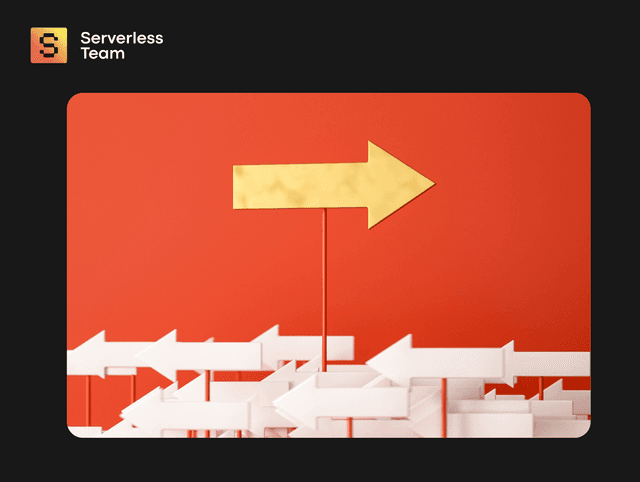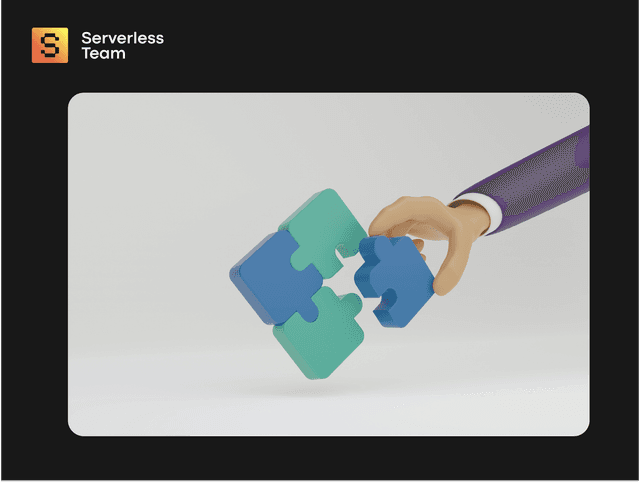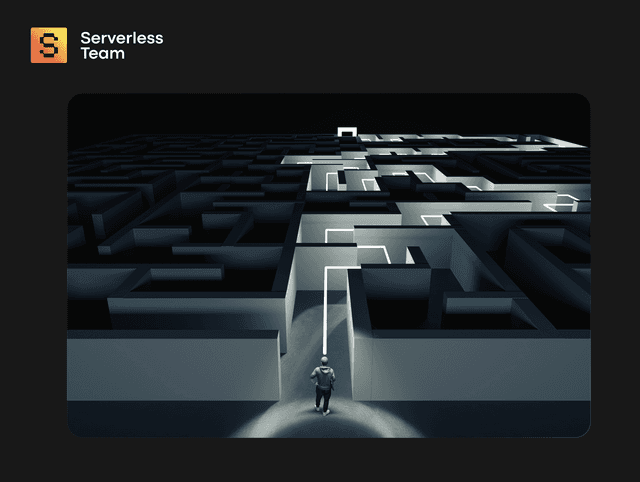- Migrating from Azure to AWS can bring enhanced features, cost-effectiveness, and global reach.
- Understanding the migration process is crucial for minimizing disruptions, optimizing costs, and managing risks effectively.
- With over ten years of experience, Serverless offers deep expertise in cloud architecture, ensuring a smooth transition with minimal downtime.
- When planning the migration, consider cost analysis, security, networking, data migration strategies, backup, and disaster recovery.
Amazon AWS and Microsoft Azure stand out as major cloud infrastructure providers. Businesses that initially chose the latter may seek Azure to AWS migration for more enhanced features, cost-effectiveness, and global reach. Grasping the migration process is essential for minimizing disruptions, optimizing costs, and managing risks effectively.
With over ten years of experience, Serverless has deep expertise in cloud architecture, ensuring a smooth transition from Azure to AWS with minimal downtime. Recognized among the best cloud migration companies, Serverless guarantees expert guidance and support, empowering businesses with a faster and more efficient cloud infrastructure.
In this article, we provide a detailed guide for IT businesses planning a migration from Azure to AWS. You will learn about this transition's main benefits, considerations, and challenges. Discover the key migration strategies and get a step-by-step plan with a bonus checklist to make your switch a breeze.

We take care of serverless development so you can focus on your business
Don't want to wait for our site launch? Let's talk about your idea right now.
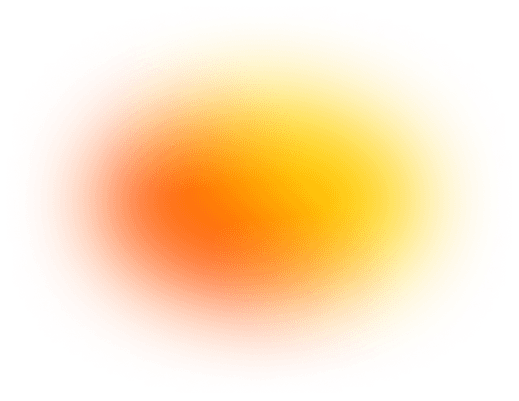

Why Migrate from Azure to AWS?
What prompts a shift from Azure to AWS? Is Amazon genuinely superior to Azure? While both stand as robust serverless computing platforms, there are specific aspects in which AWS for cloud app projects outshines. Several pivotal factors include:
- Pricing
- Security
- Storage
- Compute power
- Databases
Pricing
Azure and AWS provide a free tier with usage limits, enabling users to test the cloud solutions before committing. Although both platforms operate on a pay-as-you-go model, Azure bills on a per-minute basis, while Amazon charges per hour.
Azure offers flexibility with short-term commitments, allowing users to opt for monthly or prepaid charges. On the other hand, AWS offers varied pricing models, including reserved instances, on-demand instances, and spot instances. To optimize these cost benefits, businesses often look to hire AWS developers with expertise in cost-effective cloud solutions. AWS’s cost is more reasonable overall when committing to resources for an extended period.
Security
AWS has numerous compliance certifications and adheres to international security standards. Renowned entities such as NASDAQ, HealthCare.gov, DoD’s Defense Information Systems Agency (DISA), and Dow Jones trust AWS for its reliability and security measures.
Key features such as Identity and Access Management (IAM) and CloudTrail effectively monitor user activities. Additionally, AWS offers flexible firewall rules, enabling precise control over access levels, from open to highly restricted, to ensure robust data protection.
Storage
Azure's Blob storage employs page blobs (a collection of 512-byte pages for reading and writing arbitrary ranges of bytes) and temporary storage. It offers two storage types: Hot and Cool. The Hot tier is suitable for frequently modified or accessed data, with low access costs but higher expenses. The Cold tier is a cost-effective option for infrequently modified or accessed data.
AWS provides storage through Amazon S3 (Simple Storage Service). It is a crucial AWS functionality renowned for its availability, scalability, low costs, and reliability. AWS's block storage can link to any EC2 (Elastic Compute Cloud) instance. Additional storage solutions, such as EBS (Elastic Block Store) and Glacier, are available. EBS provides immediate and low-latency access to stored data, while Glacier offers low-cost data storage with options for retrieval speed.
Compute Power
Azure relies on virtual machines as its primary computing services, utilizing tools like Cloud Services and Resource Manager to deploy cloud applications. AWS's primary computing solution is EC2 instances. They provide on-demand and flexible computing customized to suit specific application needs. Additional native AWS services for application deployment include AWS Lambda, EC2 container service, and autoscaling.
Databases
Microsoft Azure provides SQL Server databases, whereas AWS offers RDS (Relational Database Services). Both are known for their high availability, scalability, and durability. Yet, Azure's database is solely based on MS SQL Server, and AWS's RDS supports a variety of database engines, including Amazon Aurora, MySQL, Microsoft SQL, MariaDB, Oracle, and PostgreSQL.
Read a detailed AWS vs. Azure vs. GCP comparison in our blog.
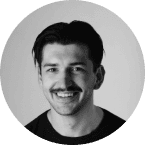
Kyrylo Kozak
CEO, Co-founderGet your project estimation!

Azure to AWS Migration: A Step-by-Step Process
Now that you know the upsides of AWS, you may wonder how to migrate from Azure to AWS. Let’s outline the five phases for migration to this cloud computing platform.
Preparing for Migration
Getting ready for migrating to AWS includes several important substeps:
- Assessment checklist. Evaluating your existing infrastructure, applications architecture, and workload to get a comprehensive picture of your current situation.
- Identifying dependencies and potential challenges. It can include data transfer complexities, application compatibility issues, and the need for adjustments in infrastructure configurations.
- Singling out AWS services equivalent to those in Azure. Compare features, specifications, and capabilities of Azure services to ensure compatibility and minimize potential disruptions.
- Setting clear migration objectives and goals. Based on your objectives, such as cost reduction, scalability improvement, or enhanced reliability, it will be easier for you to design a blueprint and decide on the applications for cloud migration.
- Considering costs and ROI. Assessing potential expenses, such as infrastructure, licensing, and ongoing operational costs, helps optimize resource allocation and align migration with budgetary constraints and long-term financial goals.
Discovery and Planning
Having defined your goals, you can determine the migration strategies for each application. Familiarize yourself with AWS migration tools like Server Migration Service (SMS), Database Migration Service (DMS), and Amazon DirectConnect to identify those most pertinent to your specific use case.
Assemble a specialized team with designated roles, including Project Managers, Cloud Architects, DevOps, Security Specialists, and DBAs. Your migration team members should be trained and have development skills focused on the AWS ecosystem.
Alternatively, our certified AWS professionals can identify efficient Azure to AWS data transfer strategies and craft intricate architectures, facilitating seamless discovery and planning for the migration process.
Designing, Migrating, and Validating Applications
During this phase, we craft a comprehensive migration plan for each application. It starts with a Proof of Concept for a few selected applications to evaluate how migration strategies and tools perform in your environment.
Amazon's 6 Rs model expands on Gartner's 5 R model for cloud migration strategies. It includes repurchase, replatform, rehost (lift and shift cloud migration), refactor/re-architect, retire, and retain.
- Repurchase. Replacing outdated applications with cloud-based versions.
- Replatform. Moving applications with minor modifications.
- Rehost. Transitioning applications to the cloud without changes.
- Refactor/Re-architect. Overhauling applications for cloud-native features.
- Retire. Discontinuing obsolete applications.
- Retain. Keeping applications in their current environment.
We use the decision matrix to choose an appropriate strategy for diverse Azure workloads. It involves evaluating data sensitivity, application dependencies, and compliance requirements. Considering workload characteristics and business objectives, we determine whether a lift-and-shift approach or more complex strategies like re-platforming or re-architecting are most suitable.
Once there is a buy-in from organizational stakeholders, we progress as per the complete migration plan. We use tools and services such as AWS Migration Hub and AWS Database Migration Service to execute the migration. Our AWS developers meticulously handle data migration and synchronization to guarantee a seamless transition, prioritizing minimal downtime and ensuring uninterrupted business continuity throughout the migration process.
Operate
As applications transition to the cloud, they become operational within AWS. The old on-premises versions are deactivated. If you choose a hybrid model, on-premise and cloud resources will coexist. Once the first migrated applications launch in AWS, you can
draw upon the experience gained from these applications to move the remaining ones. This iterative process optimizes the migration, ensuring a seamless transition to the AWS environment.
Post-Migration Testing and Validation
This phase involves continuous monitoring, performance tuning, load handling, and security to identify and address any issues. Post-migration validation ensures that the migrated systems meet specified requirements, guaranteeing stability, performance, and security in the AWS environment and minimizing the risk of disruptions. Additionally, we implement cost optimization strategies, manage security and compliance, and conduct regular updates for ongoing improvements to maintain a robust and well-optimized infrastructure in the AWS ecosystem.
Key Considerations for Migrating from Azure to AWS
Let’s review some critical considerations for a successful transition for organizations moving from Azure to AWS.
- Cost analysis. Evaluate the financial impact of transitioning to AWS by examining pricing models and Reserved Instances. Additionally, explore potential savings using AWS Cost Explorer to optimize your cloud expenditure.
- Security and compliance. Ensure that your security and compliance needs are addressed within the AWS environment. Assess AWS's security features, identity management, and encryption options to uphold a resilient security posture.
- Networking. Plan your network architecture within AWS, encompassing elements like Virtual Private Clouds (VPCs), Direct Connect, or VPN connections. Ensure smooth connectivity between on-premises and AWS resources.
- Migrate data from Azure to AWS. Decide on your database migration strategy. Typically, you need to choose between rehosting, replatforming, and refactoring strategies. Think about maximizing the value of your migration effort when deciding how to move data from Azure to AWS.
- Backup and disaster recovery. Create backup and disaster recovery cloud credentials within AWS. Use AWS Backup and AWS Disaster Recovery services to ensure seamless business continuity.
Challenges of Migrating from Azure to AWS
What can possibly go wrong during Azure to AWS migration? Below are some prevalent challenges and suggestions on how to address them.
Resiliency for Compute and Networking Resources
The challenge is to ensure high availability and resiliency for applications hosted on AWS. It requires a solution to preserve the application state during transitions between machine instances. Additionally, there is a need to maintain resilient connectivity to ensure continuous network access for cloud workloads.
Solution
For compute resiliency, consider reserved instances for prolonged machine instance ownership, while replication or services like Elastic Beanstalk can manage deployment and availability. On the networking side, leverage Amazon's active/standby IPSec tunnels and AWS Direct Connect in a Virtual Private Cloud (VPC) for a highly resilient network. Combine these solutions for robust connectivity.
Log Analysis and Metric Collection
Upon transitioning to AWS, you'll enter a highly scalable and dynamic environment, rendering previous logging and monitoring strategies obsolete. Centralizing data becomes crucial as analyzing logs on machine images that shut down becomes impractical.
Solution
Ensure the central storage and monitoring of logs from applications, AWS services, and S3 buckets. Use Amazon CloudWatch and refer to Amazon's architecture for centralized logging, incorporating CloudWatch, Lambda, and Cognito for efficient monitoring.
Security Planning
Cloud environments offer security comparable to agent-based on-premise setups, but their properties and strategies differ significantly. The risk of a "security vacuum" arises when applications transition, leaving existing security tools and strategies behind.
Solution
Chart out the security and compliance needs for all migration project applications. Identify and incorporate AWS services matching or enhancing on-premise security into your deployment plan. Ensure every application adheres to proper security measures, even in the development and testing phases. Refer to Amazon’s cloud security guidelines for guidance.
Bonus: Azure to AWS Migration Checklist
| Checklist Item | Description |
|---|---|
| Train staff |
|
| Consider security requirements |
|
| Establish cloud performance KPIs |
|
| Plan database migration |
|
| Prepare for data migration |
|
Migrate Azure to AWS Seamlessly with Serverless
Amazon Web Services (AWS) offers businesses cost efficiency through a pay-as-you-go model, scalable infrastructure for dynamic resource needs, and a global reach with data centers worldwide. Careful planning and testing can help you smoothly switch from Microsoft Azure to AWS. The outlined critical considerations for success and solutions to common challenges should help you during the migration journey.
If you need help with Azure to AWS migration, the Serverless is here to ensure a smooth transition with minimal downtimes. We will optimize your cloud expenses with our AWS cloud migration services. Unlock superior scalability, flexibility, and cost efficiency by leveraging the appropriate Amazon Web Services for your business needs.
Schedule a call with our CEO for an introductory consultation if you want a CTO as a service.