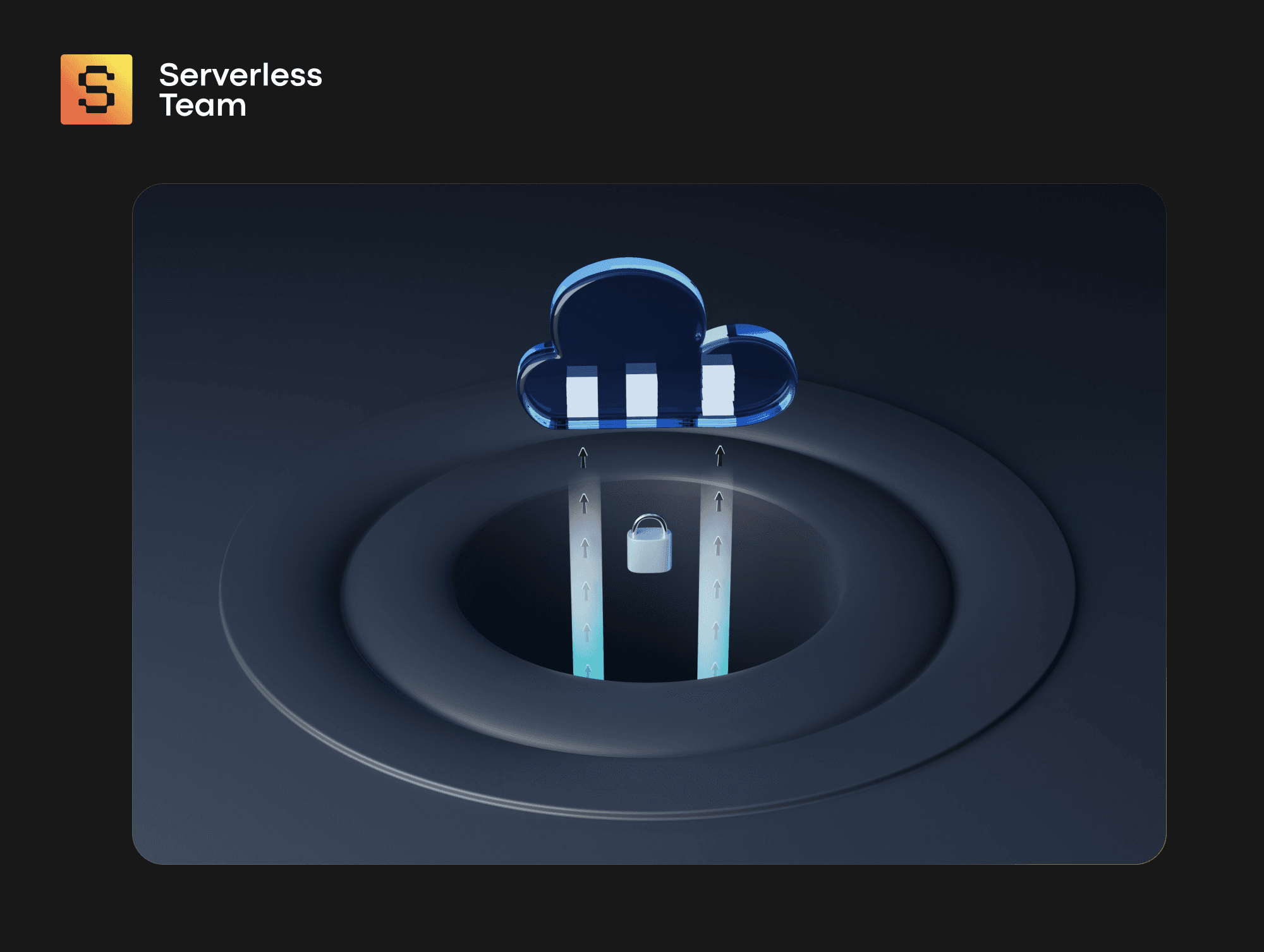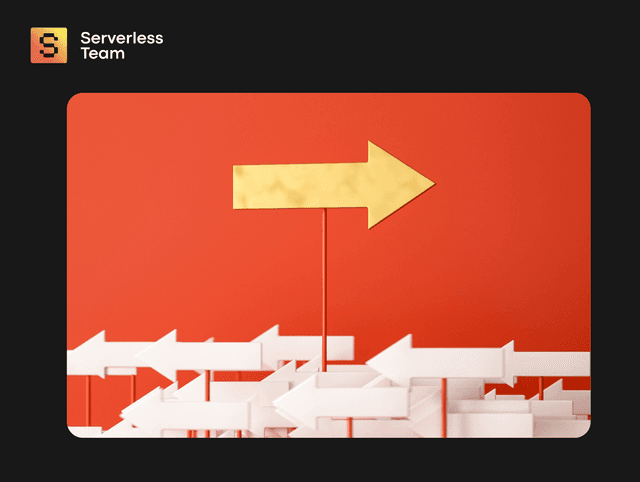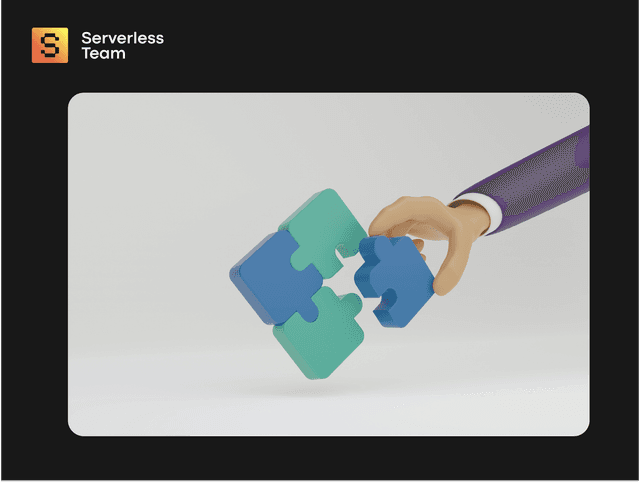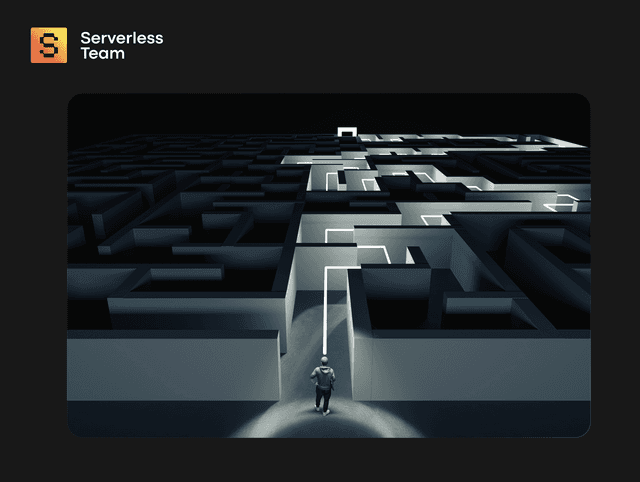The Software-as-a-Service market has a tremendous growth potential. Yet, achieving new heights isn’t always easy. That is why companies are turning to Amazon Web Services, as migrating SaaS in AWS opens the door for a more agile and secure product. In this article, we’ll talk about all the benefits of choosing AWS. Read on to get professional tips on how to do the migration right.
Based on the Serverless team’s experience and case studies, we’ll illustrate what to do in your move and how to make sure you’re getting the most out of AWS. Moreover, hiring remote AWS developers can significantly enhance your migration strategy by bringing in specialized skills and expertise. From planning the migration to optimizing performance once you’re done, this guide will share the knowledge on all aspects of the process. Let’s get to it!

We take care of serverless development so you can focus on your business
Don't want to wait for our site launch? Let's talk about your idea right now.
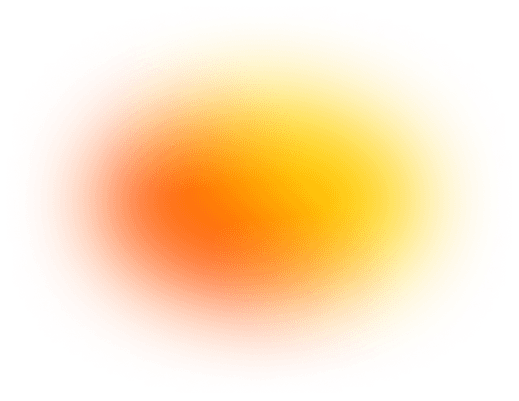

SaaS to AWS: Best Practices for Migration
We’ll start right off with what we consider to be the best practices for SaaS migration to AWS, going step by step. These are essential parts of a clean migration model to the cloud. Each is part of the bigger mechanism and should not be skipped.
Planning Stage
At this point, you document all the information about your current infrastructure, noting all the aspects you’d like to change or improve. Besides, note which system parts are ready for a clean migration with minimal adjustments. This helps you understand what you can achieve with the AWS transformation, as well as focus on the problematic parts.
Planning determines how the process will play out and the end result. Make sure you’ve discussed (and agreed upon) the goals. Whether you’re looking for scalability, performance optimization, or cost-cutting – there has to be a clear consensus. With that, you can proceed to pick the parts of AWS that you want to use.
Choosing the Right AWS Services
Amazon offers a whole suite of AWS SaaS solutions that could theoretically benefit you. But the whole point of planning is to know what you need and, in this step, pick the essentials. For example, EC2 Auto Scaling will help you with automatic resource allocation and weathering demand spikes. Similarly, you can choose the right service for storage or pick your server model - with Lambda being great for going serverless.
Data Migration and Security
Moving SaaS on AWS can be done with a few core strategies:
- Lift and shift
- Re-platforming
- Re-factoring.
While those can be agreed upon with your team or vendor, you can do some small things to keep the process smooth. For example, you can use AWS’s Database Migration Service to quickly move your databases in no time at all. Prep your data transformation to match it to the new model, as well as run a test to make sure the actual move will go smoothly.
Optimizing Performance and Scalability
The migration is a chance for you to optimize with AWS Auto Scaling, relying on it to adapt resource usage. You can also use Amazon Cloud Front, which will spread your content worldwide. This keeps latency down and optimizes load times even for clients in remote locales.
As you will need to accommodate numerous clients, AWS Elastic Load Balancing is a vital tool in your SaaS migration to AWS. It helps spread traffic among several instances, resulting in better performance for each client.
In case you want an extra layer of protection against bottlenecking, Amazon Cloud Watch can be used to track your resource usage. It can be set to analyze and follow core metrics, as well as run scaling procedures based on certain triggers, such as peak loads.
Monitoring, Testing, and Post-Migration Optimization
In the process of migrating SaaS to AWS best practices aren’t just relegated to planning or choosing tools. You must also conduct extensive tests in a staging environment to confirm your migration was successful and your SaaS application is running perfectly. For example, load testing is essential to avoiding bottlenecks and seeing how you far in different load situations.
We also recommend auto-testing for continuous integration and deployment, confirming your app is running consistently. Plus, don’t forget to establish backup points you can return to if severe issues are discovered. It’s one of the AWS cloud security best practices that prevent loss of data.
Cost Optimization
The last core aspect of SaaS migration to AWS best practices is restructuring your expenses. With the tools provided by Amazon you can track resource use to find points where it can be optimized. It also helps to set hard budget lines with automated notifications coming if that line is about to be crossed.
You can also optimize expenses with Reserved Instances to reserve some resource capacity while it’s cheaper. But, most importantly, you can use the toolset and analytics that AWS provides to adjust your operational expenses as your strategy and needs shift.
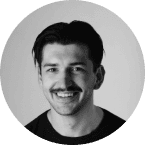
Kyrylo Kozak
CEO, Co-founderGet your project estimation!

Four Reasons Why You Should Be Moving Your SaaS Platforms to AWS
Let’s talk about the benefits of shifting your SaaS application to AWS, specifically. After all, there are plenty of cloud platforms, so what makes this one the prime choice? Well, to start, we could say:
- Agile and low-maintenance
- Secure above all
- Resource-rich
- Excellent tool set
Agile and Low-Maintenance
Delegating the infrastructure upkeep and management to AWS will leave you spending and doing less. Your team will be able to ship new features faster, as well as focus on quality control. Instead of spending extra on DevOps staff and diverting precious time to those tasks, you’ll be zeroed in on the product.
Secure Above All
Amazon puts a lot of resources toward making AWS one of the most reliable and secure platforms out there. And that’s exactly what it is! With solutions like PrivateLink and special compliance-centric tools to process data, it’s a great choice for international companies. Plus, there’s a lot of flexibility to set up your own security measures, guaranteeing peace of mind.
Resource-Rich
There’s a reason why any professional you talk to will hype up scalability with AWS. It’s possible to service droves of clients with no performance dips, especially if you divvy up resources. The platform’s serverless capabilities make it perhaps one of the most resilient and optimization-geared choices.
Excellent Tool Set
With quite literally hundreds of tools and services offered by AWS, you can always find something to improve your operations. Whether it’s about automating resource use, processing data, or monitoring uptime and operations.
Our Team as Your AWS Cloud Migration Partner
As you can see, there’s a lot of room to optimize when you’re migrating, which is easier to do when you have a trusted partner. Serverless has been helping companies with our AWS cloud migration services for years. In this section, we’ll share some of our case studies and insights from those projects.
Our first example is GoDaddy, a domain registrar solution that wanted to move to AWS. Serverless’ professionals used New Relic and Kibana to monitor the migration logs and detect any potential errors. With CloudWatch alerts, we ensured that no problem could go unnoticed, in compliance with the client’s specifications.
We also boosted performance with Kotlin and Goland used for the backend, while Amazon tools like CloudFormation, Secrets Manager, and CloudWatch guaranteed performance and security. As a result, GoDaddy’s service was successfully moved to AWS with minimal disruption.
Now, we’d like to talk about Mill Norway and the AWS-based IoT solution we created for them. AWS was chosen for its ability to process huge quantities of data, easily supporting a billion or more devices. Plus, its security protocols were a valuable part of the project, guaranteeing that the data couldn’t be compromised.
As a result, the company got a meaningful expense reduction thanks to going serverless. Plus, using TimescaleDB, we made sure the company could store and process the gargantuan amount of data they’re working with. Placing their SaaS application on AWS proved to be exactly the right move.
Conclusion
We’ve given you a list of SaaS migration to AWS cloud best practices, as well as reasons to choose AWS for your move. With the case studies from Serverless’ years of experience, you also saw what a skilled set of professionals can do with that process.
So, if you want your migration to be smooth and truly enhance your services, we suggest you turn to Serverless. Our team has spent years helping out businesses with this and would gladly consult you on your transformation. To begin your migration and see it done right, contact Serverless now.