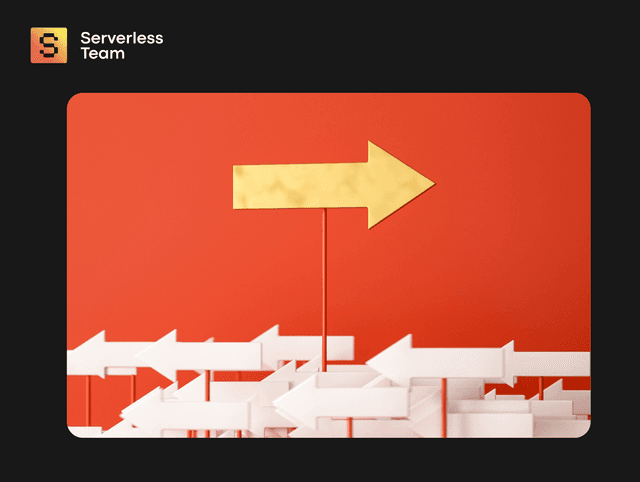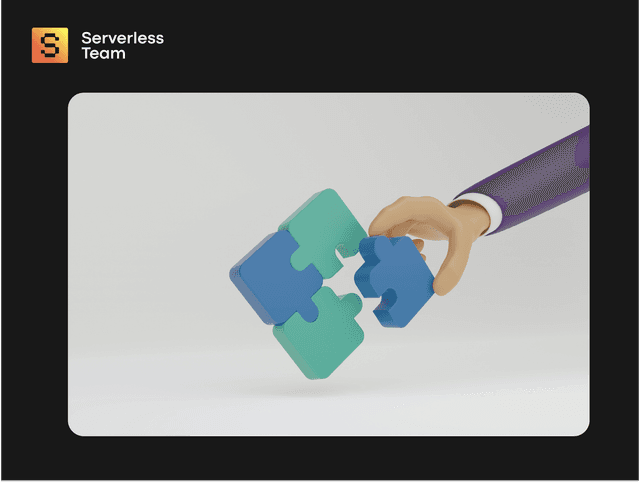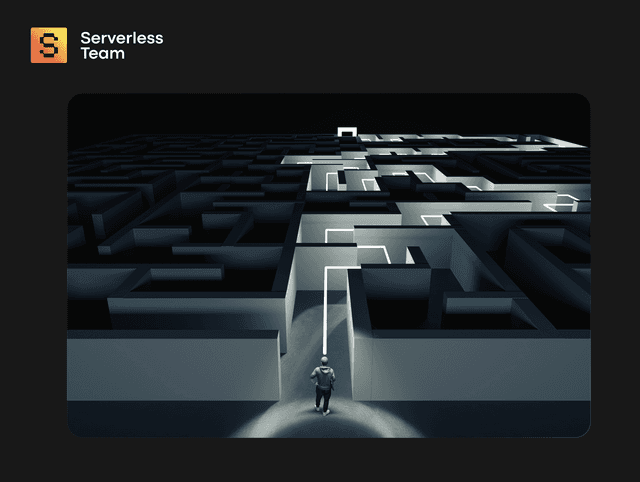Cloud computing dominates the IT services industry, prompting businesses increasingly to turn to cloud migration as a strategic imperative. The allure of scalability, agility, cost-efficiency, and innovation beckons, but the path to the cloud presents its hurdles. Cloud migration demands meticulous planning and a well-defined strategy.
Serverless excels in smooth AWS cloud migration with minimal downtime and maximum efficiency.
Our cloud migration strategy helped our client Godaddy achieve a 14% increase in uptime while complying with policies and code quality standards.
In this guide, we'll explore the importance of migration, common challenges faced, and essential cloud migration steps to ensure a seamless transition.

We take care of serverless development so you can focus on your business
Don't want to wait for our site launch? Let's talk about your idea right now.
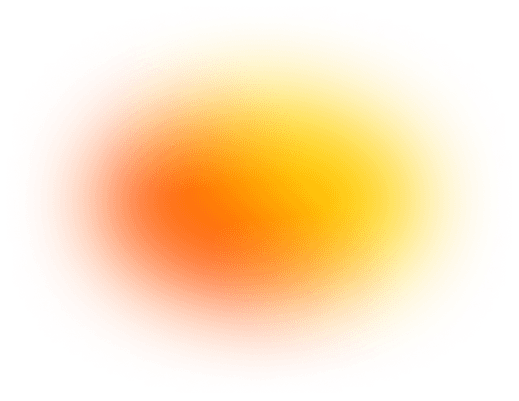

Cloud Migration Checklist: Your 10-Step Guide
Here’s your short cloud migration checklist. It’s not one size fits all, but enough for a gentle kickoff into the topic.
| Step | Description |
|---|---|
| 1. Assess current infrastructure and define clear objectives | Start with a well-defined migration strategy and a clear understanding of your goal. |
| 2. Select a cloud provider | Evaluate providers like AWS, Azure, or GCP, considering factors like pricing, services, and regional availability. |
| 3. Develop a migration strategy | Develop a data migration strategy, including cleansing, validation, and testing. |
| 4. Migrate your data | Carefully move your data from existing systems to the cloud. |
| 5. Test migrated applications | Thoroughly test compatibility and data to ensure everything functions and performs well. |
| 6. Cut over to the cloud | This is the step where you finally pull the trigger and move to the cloud. |
| 7. Implement monitoring tools | These tools and strategies will help you keep an eye on your cloud to monitor performance, efficiency, and costs. |
| 8. Optimize your cloud environment | Now that you have gathered some data, you can tweak the infrastructure so it performs even better. |
| 9. Secure your cloud environment | It’s not all about the cloud provider, you also have a responsibility to ensure your infrastructure is protected. |
| 10. Continuously monitor your cloud environment | Migration is an ongoing journey, so you have to continuously monitor your cloud to ensure it remains efficient, cost-effective, and complies with your internal policies. |
This cloud migration strategy checklist serves as a foundational guide to navigating this complex process. Each step is crucial for a seamless transition to the cloud, mitigating challenges, and maximizing the benefits of your cloud adoption strategy. Now, let’s look at them in detail.
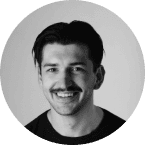
Kyrylo Kozak
CEO, Co-founderGet your project estimation!

Step 1: Assess Your Environment and Applications
The first the cloud migration step to the successful migration involves assessing your current environment and applications to set the stage for a successful migration.
Here's what it entails:
1. Start by understanding your business objectives. What do you aim to achieve with cloud migration? Define clear goals and key performance indicators (KPIs) to measure success. Are you looking to cut costs, enhance scalability, improve performance, or all of the above?
2. Take a comprehensive inventory of your existing IT infrastructure, including servers, storage, networking, and data centers. This assessment should provide insights into the systems and resources you currently rely on.
3. Identify the applications in your portfolio. Determine their compatibility with cloud environments. Some may require redevelopment or modifications to function optimally in the cloud. Consider factors like dependencies, usage patterns, and criticality.
4. Determine what data needs to be migrated to the cloud, what data can be archived or deleted, and how data security and compliance requirements will be met.
5. Identify potential risks associated with migration, such as data loss, system downtime, or security breaches. Develop mitigation strategies to address these risks.
6. Ensure your migration plan includes robust security measures and compliance with industry regulations, especially if you handle sensitive data.
For example
Let’s consider a retail company migrating to the cloud.
Their business goal might be to amplify scalability during peak shopping seasons. In assessing their current environment, they find legacy point-of-sale systems and an extensive database of customer transactions.
The potential risks could include data breaches and system outages during migration. Considering these factors, their mitigation strategy should cover data encryption, load testing, and a phased migration approach.
This is how you should approach the first step.
Consider your applications, current infrastructure, migration goals, and data security and compliance requirements. This step is essential if you want to prepare a weel thought-through migration plan that aligns with your needs and sets the stage for a smooth transition to the cloud.
Step 2: Choose a Cloud Migration Provider
Selecting the right cloud migration provider is a pivotal decision that can significantly impact the success of your migration journey. Factors to consider when choosing include:
- Cost: Cloud services come with various pricing models. Assess your budget and the cost implications of migrating to a specific cloud provider. Remember to account for the initial migration and ongoing operational costs.
- Scalability: Ensure the cloud provider can accommodate your scalability requirements. Cloud platforms should offer flexibility to scale resources up or down as your needs change.
- Security: Evaluate the cloud provider's security features, including data encryption, identity and access management, and compliance certifications.
- Compliance: Depending on your industry, you may have specific compliance requirements (e.g., HIPAA, GDPR). Verify that the cloud provider adheres to these regulations and offers tools to help you maintain compliance.
Step 3: Develop a Migration Strategy
Once you've assessed your environment and selected a cloud provider, it's time to craft a migration strategy tailored to your organization's unique needs.
Start by determining the most suitable migration approach based on your applications and business goals:
- Rehosting (lift and shift cloud migration): This approach involves migrating application migration to cloud to the cloud with minimal code changes. It's a quick way to get started, but may not fully leverage cloud-native features.
- Refactoring (rearchitecting): This approach involves optimizing applications for the cloud by making code changes. It can lead to improved performance and cost savings but requires more effort.
- Rebuilding (re-platforming): In this approach, you rebuild applications using cloud-native services. It provides the highest level of cloud optimization but can be resource-intensive.
- Establish a migration timeline outlining when each application or workload will move to the cloud. Consider dependencies between applications and prioritize accordingly. A phased approach can help manage complexity.
- Forecast your migration budget, including costs for planning, tools, personnel, and any potential downtime. Be prepared for unexpected expenses and allocate resources accordingly.
- Rigorously test applications in the cloud environment to identify and resolve issues. Ensure that performance, security, and functionality meet expectations.
- Identify potential risks and develop mitigation strategies. Common risks include data loss, security vulnerabilities, and operational disruptions.
- Invest in training for your IT team to ensure they are proficient in managing resources and addressing any cloud migration challenges that may arise.
- Keep stakeholders informed about progress, changes, and expected outcomes.
- Implement robust backup and recovery mechanisms to safeguard your data during migration and beyond.
- Monitor and optimize your cloud resources to maximize efficiency and minimize costs.
- Maintain detailed documentation of your migration plan, procedures, and configurations for reference and auditing purposes.
Take a look at different cloud migration strategy examples available online. Some prioritize speed and cost savings, while others focus on long-term performance and scalability. Despite each migration strategy being unique, flexibility and adaptability are key as you refine your strategy throughout the migration journey.
Step 4: Migrate Your Data
Data migration is a critical phase of your cloud migration journey. It involves transferring your existing data, often from on-premises or legacy systems to the cloud.
Before you start moving data, create a comprehensive cloud database migration plan. This plan should outline the scope of the migration, including what data will be moved, the order of migration, and any dependencies between datasets. But mind you, not all data may need to be migrated. Identify which datasets are essential for your cloud-based applications and processes. Prioritize sensitive or critical data that requires special handling.
Once that is done, select a data migration tool or service that suits your needs. Major cloud providers like AWS, Azure, and Google Cloud offer their own migration tools. These tools often provide their own data validation, transformation, and continuous replication. But before initiating any data migration, make sure you back up. This backup will act as a safety net in case of unexpected issues during migration.
With your plan in place, begin the migration process. Depending on your chosen tool or method, you can migrate data in batches or continuously. Monitor the process closely to ensure data integrity and completeness. After migration is done, validate that your data is intact and consistent. Data validation checks can help identify any discrepancies or errors that may have occurred during the migration process.
Data migration can be complex, and successful execution requires meticulous planning and execution. By following a well-defined data migration plan and using appropriate tools, you can minimize disruptions and ensure that your data is securely and accurately transferred to the cloud.
Step 5: Test Your Migrated Applications
After migrating your applications to the cloud, thorough testing is essential to ensure their functionality, performance, and reliability in the new environment. Here are different testing methods you should try:
Functional Testing
Begin by conducting functional testing of your migrated applications. Verify that all features, functionalities, and integrations are working as expected. Test various user scenarios to identify and address any issues or discrepancies.
Load Testing
Test your applications under various load conditions to assess their performance scalability. This involves simulating different levels of user activity to ensure that the applications can handle expected workloads. Identify bottlenecks and optimize resource allocation as needed.
Data Testing
Test your migrated applications with different types of data to confirm that they can handle various data sources and formats. Data testing is crucial for applications that rely on diverse datasets.
Security Testing
Conduct security testing, including vulnerability assessments and penetration testing, to identify and address potential security risks. Verify that your applications are protected against common security threats.
Compatibility Testing
Ensure that your applications are compatible with different web browsers, operating systems, and devices. This step is especially important if your applications are customer-facing and need to support a wide range of user environments.
Regression Testing
Perform regression testing to confirm that the migration process hasn't introduced new defects or issues. This is particularly important if you've made code changes during the migration.
User Acceptance Testing (UAT)
If applicable, involve end-users or stakeholders in UAT to gather feedback and ensure that the applications meet their requirements and expectations.
If you uncover any bugs or issues during this process, prioritize their resolution. Collaborate with your development and operations teams to fix these problems promptly and fine-tune your applications for optimal performance. This might involve adjusting resource allocation, optimizing database queries, or scaling resources as needed.
Step 6: Cut Over to the Cloud
After rigorous testing and optimization, you're ready to make the final move to the cloud. This step involves transitioning your entire operation to the cloud-based infrastructure you've prepared. Here's how to do it:
- Ensure that you are completely satisfied with the performance and reliability of your migrated applications. All tests should have yielded positive results, and any identified issues should have been resolved.
- Update your DNS records to point to your new cloud-based infrastructure. This change directs traffic from your domain to the cloud servers, ensuring that users are routed to the correct location.
- Gradually transition your users to the new cloud-based infrastructure. Communicate the migration plan to your users and provide guidance on any changes they might experience. Implement the transition in phases to minimize disruptions.
- As you cut over to the cloud, maintain a vigilant eye on the performance and user experience. Continue monitoring the applications to detect any issues that may arise during the transition. Have a support team ready to address user inquiries or concerns.
- Despite thorough planning, issues can still emerge during the cutover. Establish a rollback plan that outlines steps for returning to the previous environment if critical problems are encountered. This is an important safety net to have in case unexpected issues arise.
- If your cloud-based applications introduce significant changes to user interfaces or workflows, provide training or documentation to help users adapt smoothly to the new environment.
- After the migration is complete, perform a final round of testing in the cloud environment to ensure that all systems and applications are functioning correctly and that users are not encountering any problems.
- Update your documentation and knowledge base to reflect the changes brought about by the cloud migration. Share this information with your team to ensure they are well-informed.
The cutover phase is a pivotal moment in the cloud migration steps. With careful planning and support, you can minimize disruptions and ensure a seamless transition to the cloud-based infrastructure, where your applications and data will continue to serve your organization effectively.
Step 7: Monitor Your Cloud Environment
Once your cloud migration is complete and you've cut over to your new cloud-based infrastructure, the journey doesn't end there. Monitoring is a continuous and crucial aspect of cloud management. Here's an application to migration to cloud checklist for monitoring your environment:
- Performance monitoring: Utilize monitoring tools (e.g., AWS CloudWatch, Azure Monitor, Google Cloud Monitoring) to track key metrics such as CPU utilization, memory usage, network latency, and application response times. Set up alerts to track any deviations from normal performance.
- Security monitoring: Implement cloud security best practices and utilize security tools to monitor for vulnerabilities and security incidents. Continuous monitoring helps detect and respond to threats promptly, reducing the risk of data breaches.
- Cost monitoring: Regularly review cloud spending and monitor for cost overruns. Leverage cost management tools to gain insights into usage patterns and optimize expenses.
- Compliance monitoring: Use compliance monitoring tools to track adherence to regulations. Conduct regular audits to ensure compliance with relevant standards.
- Availability and reliability monitoring: Set up automated checks to ensure critical systems are operational. Implement redundancy and failover mechanisms to enhance availability.
- Resource scaling: Implement automated scaling policies to adjust resources based on demand. Optimize resource allocation for peak performance and cost savings.
- Log and event monitoring: Collect and analyze logs and events to troubleshoot issues and investigate incidents. Monitor for performance bottlenecks and security threats.
- Incident response: Develop an incident response plan outlining procedures for various incidents. Be prepared to respond swiftly and effectively to performance degradation or security breaches.
- Regular review: Schedule regular reviews of monitoring data and reports. Identify areas for improvement and make informed decisions about resource allocation and optimization efforts.
By proactively addressing performance, security, cost, and compliance considerations, you can maintain a robust and efficient cloud infrastructure that supports your organization's objectives.
Step 8: Optimize Your Cloud Environment
The next critical step after successfully migrating to the cloud is optimizing your cloud environment. Optimization is key to ensuring that you're getting the most out of your cloud resources in terms of both cost and performance. Here are some essential optimization practices:
Begin With Cost Optimization
Cloud costs can quickly escalate if not managed effectively. Implement cloud cost optimization strategies to control cloud spending. This includes:
- Rightsizing Resources: Continuously review your cloud resource utilization and adjust resource sizes to match your actual needs. Downsizing or terminating underutilized resources can lead to significant cost savings.
- Reserved Instances: Consider using reserved instances or committed use contracts offered by cloud providers. These options provide cost savings in exchange for a commitment to use resources for a specified period.
- Spot Instances: Explore the use of spot instances (AWS) or preemptible VMs (Google Cloud) for non-critical workloads. These resources can be significantly cheaper but may be interrupted with short notice.
Move to Performance Optimization
Achieving optimal performance is crucial for the success of your cloud-based applications. Here's how to optimize for performance:
- Cloud-Native Services: Whenever possible, leverage cloud-native services and features. Cloud providers offer a wide range of specialized services that can enhance performance and reduce complexity.
- Content Delivery Networks (CDNs): Use CDNs to deliver content and applications closer to end-users, reducing latency and improving load times.
- Caching: Implement caching mechanisms to reduce the load on backend resources and improve response times.
Embrace Automation
This will help you drastically reduce manual intervention, and optimize resource allocation. Automation tools can help scale resources up or down based on demand, schedule routine tasks, and enforce cost-saving policies.
Establish Resource Lifecycle Management Practices
Automatically archive or delete data and resources that are no longer needed. This not only reduces costs but also minimizes security and compliance risks. Regularly revisit your cloud migration strategy and objectives. Business needs and technology landscapes evolve, so your cloud environment should adapt accordingly. Ensure that your cloud resources align with your organization's current goals.
Invest in Team Training
Educate your staff on cloud best practices and optimization techniques. A well-informed team is better equipped to make cost-effective and performance-enhancing decisions.
By focusing on optimization, you can maximize the benefits of cloud migration. You'll not only achieve cost savings but also deliver better performance to your users and maintain a competitive edge in the digital landscape. Regularly assess and refine your cloud environment to ensure it continues to meet your evolving needs.
Step 9: Secure Your Cloud Environment
Protecting your data, applications, and infrastructure in the cloud is a shared responsibility between your organization and the cloud provider. Here's how to secure your cloud environment effectively:
1. Use Identity and Access Management (IAM) tools provided by your cloud provider to manage user access and permissions. Follow the principle of least privilege, granting access only to those who require it.
2. Take advantage of your cloud provider's encryption services and SSL/TLS for data in transit. Utilize encryption mechanisms, such as AWS Key Management Service (KMS), for data at rest.
3. Implement network security best practices, including:
- Firewalls: Configure network firewalls to control incoming and outgoing traffic. Segment your network to limit lateral movement of threats.
- Virtual Private Clouds (VPCs): Use VPCs to isolate resources logically. Apply security groups and network ACLs to control traffic within your VPC.
- DDoS Protection: Employ Distributed Denial of Service (DDoS) protection services offered by your cloud provider to safeguard against attacks.
4. Make use of cloud-native security tools and services provided by your cloud provider. These may include threat detection, intrusion detection, and security information and event management (SIEM) solutions.
5. Keep your cloud resources up to date with the latest security patches. Establish a patch management strategy to address vulnerabilities promptly.
6. Develop a comprehensive cloud security policy that outlines security practices, procedures, and compliance requirements. Ensure that your employees are well-versed in this policy through regular training and awareness programs.
7. Regularly audit your cloud environment to identify and address security gaps. Many cloud providers offer compliance reports and certifications to help meet regulatory requirements.
8. Implement robust data backup and recovery strategies. Regularly back up your data and test the restoration process to ensure data availability in case of data loss or ransomware attacks.
9. Assess the security practices of third-party vendors or partners that interact with your cloud environment. Ensure they adhere to security standards and compliance requirements.
10. Conduct regular security audits and assessments to identify vulnerabilities and weaknesses. Penetration testing and vulnerability scanning can help uncover potential threats.
Security in the cloud is an ongoing process that requires vigilance and continuous improvement. By proactively addressing security concerns, you can minimize risks and protect your assets in the cloud. If you need advice on the most robust security measures, give us a line.
Step 10: Post-Migration Optimization and Governance
Cloud migration is not just a technology shift; it's a transformative process that requires ongoing attention to detail and adaptation. Once you've successfully transitioned to the cloud, you need to focus on post-migration optimization and governance to ensure your cloud environment remains efficient, cost-effective, and compliant. Here’s how to make sure you keep up:
Continuous Monitoring
Implement robust monitoring and alerting systems to keep an eye on the health and performance of your cloud resources. This includes tracking resource utilization, application performance, and security metrics. To gain real-time insights, utilize cloud monitoring tools and services, such as AWS CloudWatch or Azure Monitor.
Governance Policies
Establish governance policies to enforce rules and best practices within your cloud environment. These policies cover areas like access control, compliance, and resource provisioning. Use tools like AWS Organizations or Azure Policy to automate policy enforcement.
Disaster Recovery and Business Continuity
Develop and test disaster recovery and business continuity plans. Ensure that you can quickly recover from unexpected outages or data loss incidents. Regularly update and test these plans to ensure they remain effective.
Cloud Architecture Review
Periodically review and assess your cloud architecture to ensure it aligns with your organization's evolving goals. Be prepared to make adjustments and optimizations as needed to support changing business requirements.
By focusing on post-migration optimization and governance, you can maximize the benefits of your cloud investment. Regularly assess your cloud environment, make data-driven decisions, and stay aligned with your business strategic objectives.
Common Challenges in Cloud Migration
Before delving into the cloud migration steps, it's crucial to acknowledge the common challenges that organizations often face:
- Lack of a Clear Strategy: Application migration to cloud without a well-defined strategy can lead to misalignment with business objectives, cost overruns, and poor resource utilization.
- Data Security Concerns: Migrating sensitive data to the cloud raises security and compliance issues. Inadequate security measures can result in data breaches and regulatory violations.
- Application Compatibility: Not all applications are cloud-ready. Ensuring your existing applications are compatible with the cloud environment can be complex.
- Downtime and Disruption: Migrating critical systems to the cloud may entail downtime, disrupting business operations and affecting customer satisfaction.
- Cost Management: Cloud expenditures can spiral out of control without proper cost management. Organizations need strategies to optimize costs and prevent budgetary surprises.
- Skill Gaps: Cloud technologies often require specialized knowledge and expertise. Many organizations face challenges in finding or developing the necessary skills within their teams.
- Vendor Lock-In: Choosing the wrong cloud service provider or architecture can result in vendor lock-in, limiting flexibility and potentially increasing costs.
Addressing these challenges demands a meticulous approach and adherence to best practices throughout the migration journey.
GoDaddy Cloud Migration Case Study
Serverless supported GoDaddy, a domain registrar and hosting company, in migrating an acquired startup from Google Cloud Platform (GCP) to Amazon Web Services (AWS), aiming to minimize downtime and ensure compliance with company policies. Here are the details of the GoDaddy case study.
Challenges:
- Minimize downtime for critical services.
- Ensure compliance with policies and Kubernetes cluster standards.
- Establish seamless communication between GCP and AWS services.
Our solution:
- Retained a subset of services on GCP for communication with AWS.
- Prioritized adherence to Kubernetes cluster policies and code quality standards.
- Implemented a phased migration approach to mitigate downtime risks.
Outcomes:
- Successfully migrated the startup with minimal disruption to critical services.
- Achieved a 14% increase in uptime.
- Maintained compliance with company policies and Kubernetes standards.
- Established seamless communication between GCP and AWS.
- Reduced downtime risks through phased migration.
Are you encountering challenges with your cloud migration journey? At Serverless, we understand the complexities involved in migrating to the cloud, and we're here to become your trusted cloud migration partner in this journey. Our extensive expertise in various cloud migration scenarios allows us to tailor a migration plan that ensures a smooth and secure transition.
Our Recommendation — AWS
Lots of our clients have different providers in mind, or just need us to give a detailed answer to "Why AWS is Optimal for Cloud Migration?" Here are our thoughts on it.
AWS has established itself as a global leader in cloud computing due to its extensive capabilities, global reach, and commitment to security. Its wealth of experience in supporting cloud migrations makes it an optimal choice. Here’s why AWS stands out as a leading choice for cloud migration:
- Global Reach: AWS boasts a vast global network of data centers, ensuring low-latency access for users around the world.
- Comprehensive Services: AWS offers a comprehensive suite of services, including computing, storage, databases, machine learning, analytics, and more, making it suitable for a wide range of applications.
- Security and Compliance: AWS prioritizes security and compliance, offering robust security features and a range of compliance certifications.
- Scalability: With AWS, you can effortlessly scale your resources to accommodate fluctuating workloads, ensuring optimal performance.
- Migration Tools: AWS provides a set of migration tools and services, such as AWS Server Migration Service, to simplify the migration process.

When it comes to cloud migration, choosing the right provider is a crucial strategic decision. AWS's track record, robust infrastructure, and comprehensive services make it a compelling choice for organizations embarking on the path to the cloud.
Summing up
Cloud migration is a crucial step in modernizing your business infrastructure, but it comes with its share of challenges. This comprehensive guide covers the essential steps and best practices for a smooth and secure migration to the cloud.
From assessing your environment and choosing the right cloud provider to optimizing performance and ensuring security, this article has walked you through the process step by step. We've emphasized the significance of a well-thought-out strategy, proper monitoring, and post-migration governance.
Considering migrating to the cloud or to another cloud provider? Contact Serverless for a free consultation, and let's make your migration experience as smooth as possible.