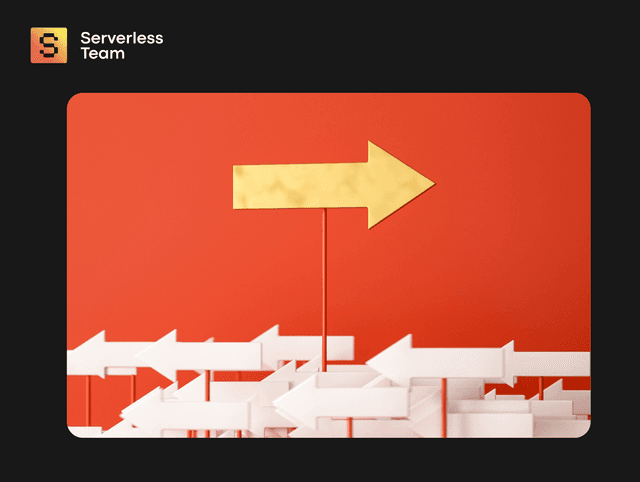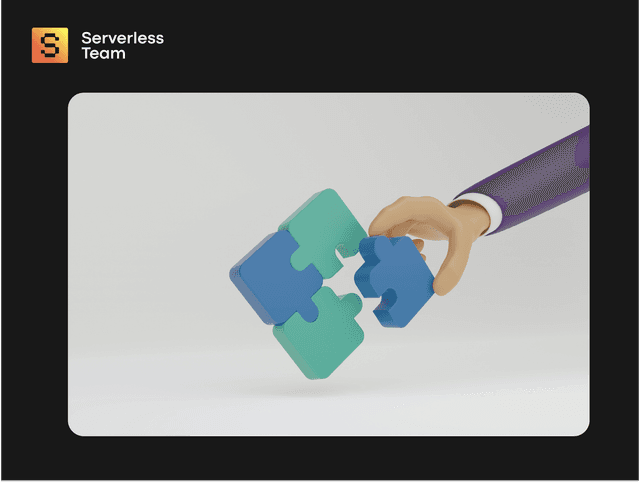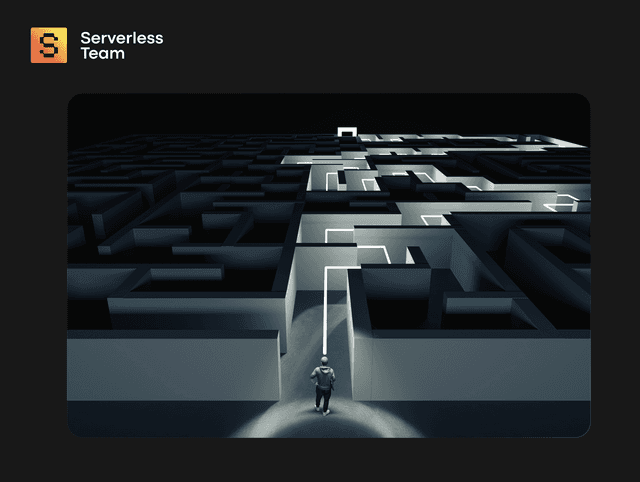In this article, we delve into the capabilities and architecture of AWS Glue's ETL process, contrasting it against industry giants. Tap into our extensive AWS know-how to elevate your data processing journey know how to use serverless ETL on AWS Glue.
Drowning in data and baffled by complex ETL frameworks? You're not alone. Enter AWS Glue, a game-changer in the ETL arena. It's not just another tool; AWS Glue is serverless, eliminating infrastructure hassles. But what exactly are the advantages of AWS Glue? How does its architecture stand out? You've come to the right place.
Together, we'll untangle the intricacies, revealing why AWS Glue is the ETL solution you've been searching for. Ready to illuminate your data processing journey? Let’s dive deep!

We take care of serverless development so you can focus on your business
Don't want to wait for our site launch? Let's talk about your idea right now.
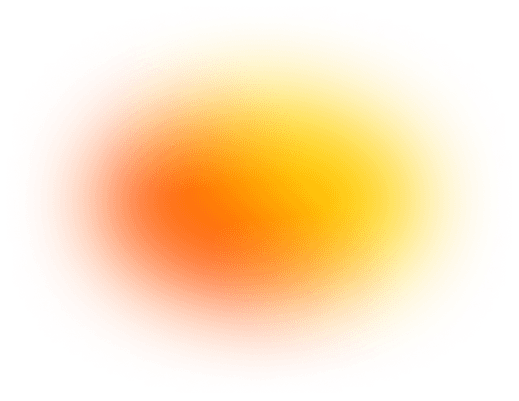

A Deep Dive into AWS Glue Architecture
In the vast realm of data processing, ETL reigns supreme, and for businesses aiming for efficiency, AWS Glue is the knight in shining armor. Let's understand the ETL architecture in the context of AWS Glue and the benefits it offers.
- Extract
- Transform
- Load
The first step in the ETL process is extraction. Here, data is retrieved from various sources, be it databases, APIs, or cloud storage. AWS Glue excels in this department by automatically discovering and cataloging metadata from diverse data sources. No more manual slogging! The environment in AWS Glue is tailor-made to ensure smooth data extraction, streamlining the process and cutting down the time significantly.
Once data is extracted, it often resembles an uncut gem—valuable but cluttered. The transformation phase is where this raw data is cleaned, enriched, and transformed into a usable format. By applying ELT with AWS Glue, this process is made remarkably straightforward. How does AWS Glue work in the transformation stage? It uses a combination of built-in functions and user-defined scripts, allowing businesses to tailor transformations precisely to their needs.
The final step is loading the transformed data into a destination system, such as a data warehouse or analytics platform. AWS Glue's serverless nature shines here, effortlessly scaling resources to accommodate varying data loads, ensuring consistent performance without the overhead of managing infrastructure.
Below we will talk about the AWS Glue pros and cons:
Now, the Benefits of AWS Glue for ETL from a Business Perspective
- Serverless & Scalable: One of the primary advantages of AWS Glue is its serverless architecture. This ensures businesses only pay for the resources they consume, saving costs and automatically scaling as per demand.
- Automated Data Cataloging: This service simplifies data discovery. AWS Glue components auto-detect data schemas, reducing manual efforts and errors.
- Unified Environment: AWS Glue offers an integrated environment for both ETL jobs and data cataloging, resulting in seamless workflows and better management.
- Flexibility: With AWS Glue, businesses are not boxed into rigid data processing templates. It offers flexibility with Python and Scala support, allowing custom scripts for unique ETL needs.
- Integration with AWS Ecosystem: Being an AWS service, Glue harmoniously integrates with other AWS tools, facilitating an interconnected, holistic data processing ecosystem.
The AWS Glue ETL architecture is not just about streamlining the ETL process; it's about redefining it. Through automation, scalability, and flexibility, it transforms ETL from a cumbersome necessity into a streamlined, efficient operation, empowering businesses to harness data like never before.
Cons of AWS Glue for ETL from a Business Perspective
Consider the following limitations of AWS Glue before leveraging it in your business:
- Steep Learning Curve: While AWS Glue aims to simplify ETL processes, some of its tools are overwhelming for non-technical users. AWS Glue Data Catalog and AWS Glue SDK are just some solutions you should become familiar with before adopting AWS Glue.
- Dependency on AWS Ecosystem: Using the AWS tools can be a significant advantage, though this confines you to a single ecosystem. Mind that AWS Glue might not be the best choice if you require a platform-agnostic solution.
- Reliance on Spark, Scala, and Python: All AWS Glue tasks run in Apache Spark, and ETL code can only be executed through Scala or Python. This reduces the range of tools available to developers.
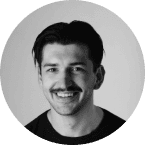
Kyrylo Kozak
CEO, Co-founderGet your project estimation!

AWS Glue vs. Other ETL Tools: Making the Right Choice
ETL (Extract, Transform, Load) processes are the backbone of modern data engineering. Multiple tools are vying for the top spot in this domain, with each offering its unique strengths. While we are diehard fans of the AWS Glue, let's be fair and square and pitch it against some of the bigwigs to see how it holds up.
Apache Spark
Spark is an open-source, distributed data processing framework known for its speed and versatility. It has its dedicated ETL library called Spark SQL.
Strengths:
- Highly scalable and fast, capable of in-memory data processing.
- Supports a wide range of languages, including Java, Python, Scala, and R.
- A rich ecosystem with libraries like MLlib for machine learning and GraphX for graph processing.
Drawbacks:
- Requires considerable setup and maintenance if not used with a managed platform.
- While it has connectors for many data sources, integration isn't as smooth as purpose-built ETL tools.
Google Cloud Dataflow
Part of the Google Cloud Platform (GCP), Dataflow is a fully managed stream and batch data processing service.
Strengths:
- Fully managed with a serverless approach.
- Integrated well with other GCP services.
- Capable of both stream and batch processing.
Drawbacks:
- Limited primarily to Google Cloud, not as flexible for hybrid or multi-cloud scenarios.
- While powerful, it has a steeper learning curve compared to some competitors.
Talend
Talend is an open-source data integration platform that offers a broad suite of apps, including an ETL tool.
Strengths:
- Supports a wide range of connectors to various databases and applications.
- Features a user-friendly drag-and-drop interface.
- Offers strong data governance and data quality features.
Drawbacks:
- Performance can sometimes lag behind dedicated, cloud-native services.
- Complex transformations can become intricate due to the visual nature of the tool.
Reasons for Choosing AWS Glue Over Other ETL Tools
Now that we have covered all the pros and cons of other ELT tools, let us explain why we think AWS Glue rocks.
- Fully Managed and Serverless: AWS Glue is serverless (worth mentioning it again because have you seen the name of our company?). This means you don't need to provision resources or manage infrastructure, making it less hassle-prone than some competitors.
- Deep AWS Integration: If you're already in the AWS ecosystem, Glue offers seamless integration with services like S3, RDS, and Redshift.
- Cost-Efficient: With AWS Glue, you only pay for the compute time you consume. There's no need for upfront fees or long-term commitments.
- Automatic Schema Discovery: AWS Glue automatically discovers and catalogs data, a feature not all competitors can boast about.
- Python and Scala Support: Glue supports both Python and Scala, making it versatile for different development teams.
- Visual ETL Job Creation: With the AWS Management Console, you can visually create ETL jobs, making it accessible even for those not well-versed in scripting.
Sure, all the ETLs mentioned above tools have their respective merits, but AWS Glue stands out for its ease of use, integration capabilities, and cost efficiency, especially for businesses already leveraging AWS services. It's crucial, however, to evaluate specific project requirements and constraints before locking in your ETL tool of choice.
AWS Glue ETL Use Cases: Transforming Industries One Dataset at a Time
Seamlessly processing data is no longer a 'nice to have' but an essential for any industry. AWS Glue ETL is proving to be a game-changer across various sectors. Let’s dive into its diverse applications:
Retail and E-commerce
Online shopping giants deal with petabytes of data daily, from customer behavior patterns to inventory tracking. AWS Glue ETL can help e-commerce platforms enhance customer experiences by processing user activity data and personalizing recommendations. For instance, consolidating sales data across regions and analyzing product trends becomes infinitely more efficient.
Healthcare
The healthcare sector is a goldmine of data, from patient records to complex genomic sequences. AWS Glue can streamline the management of this data, ensuring faster diagnoses and tailored treatment plans. Hospitals can use ETL processes to consolidate patient information from disparate systems, leading to comprehensive patient profiles and improved care.
Finance and Banking
Financial institutions deal with myriad transactions, market trends, and customer behaviors. Using AWS Glue ETL, banks can derive actionable insights from this data, aiding in fraud detection, risk assessment, and personalized banking solutions.
Media and Entertainment
Streaming platforms and media companies can harness AWS Glue to analyze viewer preferences, optimize content delivery, and predict future viewing trends. This results in a curated viewer experience, promoting platform loyalty.
All-in-all, AWS Glue ETL is not just a tool but a versatile solution, adaptable across industries. From enhancing customer experiences to ensuring the smooth functioning of critical infrastructure, its applications are as vast as they are impactful.
Find out how Glue service can help out in AWS Game Development.
Kickstarting Your Journey with AWS Glue ETL: A Step-by-Step Guide
Getting started with AWS Glue ETL might seem daunting initially, but by following a structured path and being mindful of best practices, you can easily harness its potential.
Let’s embark on this setup journey:
- Set Up Your AWS Glue Account
- Define Crawlers
- Configure Data Store
- Script Your ETL Work
- Schedule ETL Jobs
- Watch Over Monitor and Logging
Before diving deep, ensure you have an active AWS account. Navigate to the AWS Glue Console and select the region where you wish your resources to reside.
Crawlers are the detectives of AWS Glue. They peruse your source data, infer schema, and create table definitions in the AWS Glue Data Catalog. Configure your crawler, specifying data sources and desired frequency of runs.
Specify the location of your source data. AWS Glue supports a variety of data stores, from Amazon S3 to RDS. Ensure the IAM role associated with AWS Glue has the necessary permissions.
AWS Glue auto-generates Python or Scala code for your ETL tasks. However, you can fine-tune and modify this script as per your requirements using the integrated Development Endpoint.
Once satisfied with your script, define and schedule your ETL jobs. Decide upon job parameters, DPU allocation (Data Processing Units), and error handling mechanisms.
Set up monitoring through AWS CloudWatch. This allows you to keep an eye on job successes, failures, and potential bottlenecks.
Optimizing AWS Glue ETL: Best Practices
There is always a “but”. And that is — setting up AWS Glue is not enough. You have to constantly optimize it like any other AWS service. Here’s how you can do that:
- Partition Your Data: Especially vital for large datasets. By partitioning data, AWS Glue can process chunks in parallel, speeding up ETL tasks.
- Prune Unnecessary Data: Before transformation, filter out irrelevant data. This reduces the volume of data being processed and accelerates ETL jobs.
- Optimize DPU Allocation: Don't overspend on DPUs. Start with the recommended settings and adjust based on job performance metrics.
- Reuse Data Catalogs: If multiple ETL jobs use similar datasets, configure them to share Data Catalogs. This reduces redundant crawling tasks.
Troubleshooting Common AWS Glue ETL Issues
Sadly, the world of a cloud engineer is always on fire. Here is some advice on how to temporarily put the fire out.
- The Crawler Is Not Recognizing Data
- ETL Job Failures
- Slow ETL Job Performance
- Data Duplication in Output
Check the data format and ensure it's supported. Verify permissions and paths to the data source.
Examine logs in CloudWatch for detailed error messages. Validate data schema and ensure the ETL script aligns with it.
Reevaluate data partitioning and DPU allocation. Optimize your ETL script, pruning unnecessary data processing steps.
Ensure job bookmarks are correctly configured. This prevents reprocessing of already processed data.
With its serverless nature, AWS Glue ETL is undoubtedly a powerful tool in the data processing arsenal. However, it can be tricky to get your foot in.
By following the steps, best practices, and troubleshooting tips outlined, you can navigate the AWS Glue environment seamlessly, making the most of your data-driven endeavors.
Tips for Optimizing AWS Glue ETL Workflows
Optimizing AWS Glue ETL workflows is essential for achieving peak performance and cost-efficiency. Here are a few tips to help you with that:
- Partition Your Data: Enhance parallelism and improve query performance by partitioning your data. This allows you to process only the necessary data subsets, speeding up the overall processing time.
- Select the Right Data Format: Choose among JSON, Parquet, and Avro, following your requirements. Consider data compression ratios, query performance, and schema evolution.
- Optimize Performance with AWS Glue Job Bookmarks: Leverage job bookmarks to monitor processed data. Improve efficiency by ensuring that only data that is either new or changed undergoes processing during subsequent job runs.
- Optimize Spark: Configure Apache Spark for better performance. Use Spark DataFrame APIs, adjust parallelism and executor memory settings, and monitor Spark metrics to pinpoint performance bottlenecks.
- Use AWS Glue Development Endpoints: Use development endpoints for iterative development. Before deployment, build, test, and debug your AWS Glue scripts in a controlled environment.
Wrapping up
ETL processes stand as the silent heroes in the realm of data engineering, powering seamless data transformations. Throughout this article, we've navigated the strengths of AWS Glue, its architecture, its edge over competitors, and how to implement it optimally. With its serverless nature, extensive AWS integration, and powerful ETL capabilities, AWS Glue emerges as a formidable player in the ETL arena.
Having spent years entrenched in serverless AWS cloud development, our insights are rooted in hands-on experiences and real-world implementation of the benefits of AWS cloud computing. We've seen firsthand the transformative potential of AWS Glue and the value it can bring to businesses across the spectrum. From initiating projects to scaling them, from troubleshooting minute issues to ensuring cost-efficient operations, our team has definitely seen some [deeply concerning solutions].
That’s why we don't believe in one-size-fits-all solutions. Instead, we try to understand every business's pain points and aspirations to build solutions that work. If you need insights to optimize your existing workflows or want to detect water leaks with AWS IoT, we're here to help with serverless consulting services.
Our team is always eager to turn visions into actionable, cloud-powered realities. Contact us for AWS IoT solutions, AWS cloud consulting services, AWS cloud development services, or other projects you have in mind.